Ameya DalviNov 30, 2022 13:24:28 IST
Rating: 3/5
Price: Rs 3,499
I have been noticing this brand Fire-Boltt quite a bit over the past few months, and I also read about them capturing a decent share of the Indian fitness watch segment. So when we received a watch from the company for review, I was keen on giving it a go. Being an MCU fan, the model name ‘Hulk’ caught my attention. But I was left wondering why it was called that.

Image Credit: Tech2 | Ameya Dalvi
For starters, I was expecting the watch to be green, but it isn’t. Personally, I have no issues with that, but there should have been a green variant (a Hulk-green variant to be specific). Secondly, it isn’t bulky either; again, no complaints. It doesn’t even have great energy reserves (battery backup). Eventually, I lowered my expectations to a Hulk watch face, but that’s not there either. There’s Virat Kohli instead!
I will tell you the secret behind the model name at a later date if I manage to unravel it. But for now, I can tell you everything else you need to know about this budget fitness watch. After having used it for a couple of weeks, here’s what’s good about the Fire-Boltt Hulk and what Bruce Banner wouldn’t have approved.
What we liked about the Fire-Boltt Hulk Watch:
Lightweight and comfortable to wear
This Hulk has a rectangular frame and a physical button on the right. While the frame has a glossy finish, it doesn’t attract too many fingerprints or smudge marks. All the edges are nicely rounded and the build quality is quite good too. The IP67 rating makes the watch dust and water-resistant, but not swim-proof. So feel free to wear it for a stroll in the rain, but don’t dive in a pool wearing it.
The polycarbonate shell makes the watch fairly light, and weighs less than 40 grams with straps. The preinstalled silicone straps do not cause skin irritation even after wearing the watch all day. They have a standard locking mechanism, and the Fire-Boltt branding is present only on the buckle, which is good. Given that the straps have a standard width, they can be replaced with any third-party straps of the same width.
Vibrant AMOLED display with multiple slots for watch-faces
The display is by far the best feature of this watch. The Fire-Boltt Hulk has a 1.78-inch AMOLED display with a resolution of 368 x 448 pixels. The screen is quite sharp and the colour reproduction is vibrant. Incidentally, this is the third watch after the Realme Watch 3 Pro and OnePlus Nord Watch that we have tested recently to sport a 1.78-inch AMOLED screen, but the Hulk is priced a good 30% lower than those two.

Image Credit: Tech2 | Ameya Dalvi
The company doesn’t mention any scratch-resistant glass or oleophobic coating on the screen, but I couldn’t spot any scratches after two weeks. There weren’t many smudge marks visible on the screen either, and I didn’t need to wipe it often. The screen has a peak brightness level of 550 nits, and it can get quite bright at the maximum level. It is sufficiently bright indoors even at 25%, and you may need to push it closer to 75% when outdoors under bright sunlight.
The default watch face has Virat Kohli staring at you, and there are a few more faces preloaded on this watch. In total, you have ten slots and most of the preinstalled faces can be replaced with those of your choosing from the companion app. No, you cannot drop Virat here either.
Simple UI with some interesting elements
The user interface of the watch is quite simple and lag-free. You can swipe down on the home screen for settings and swipe up to check notifications. Swiping left takes you through the widgets like steps count, heart rate, sleep data, SpO2 level etc. Swiping right on the home screen brings up shortcuts to some of those widgets and watch functions, which is a nice idea. You can also add more widgets directly from the watch itself. The physical button can be used to wake up the screen or to access the app drawer from the home screen or simply as a back button on all other screens.

Image Credit: Tech2 | Ameya Dalvi
You need to install the Da Fit app and sync this watch with it. The process is smooth but the app is quite basic. Given that this is an entry-level watch, it works well as it helps in keeping things simple. It shows the synopsis of your daily activity, steps count and sleep data along with certain health parameters like heart rate and blood oxygen level. Tapping certain modules give you a further breakdown of that activity, but not an in-depth analysis. The watch-face library is also available in the app.
Bluetooth calling feature
The Hulk supports Bluetooth calling functionality, and you can make calls directly from this watch courtesy of a built-in mic and speaker. You also get a dialer on the watch screen. Needless to say, the watch needs to be synced with your phone to place the call or receive one. The call quality is just about manageable in quiet places as the speaker isn’t very loud.
Can track a variety of workouts
The Fire-Boltt Hulk claims to track 100 different workouts but mostly they are different variations of walking, running, cycling, and free training along with a few popular sports like basketball, football, badminton etc. But given that it’s an entry-level tracker, don’t expect great accuracy. You get all-day heart rate monitoring with a frequency ranging from 5 minutes to an hour. This watch also has a SpO2 sensor to track your blood oxygen level.

Image Credit: Tech2 | Ameya Dalvi
The oximeter is reasonably quick for the segment, but the readings are a point or two lower than over-the-counter oximeters. Sleep monitoring works generally well here with the watch tracking the quantum of deep sleep, light sleep and REM periods with reasonable accuracy. However, if you get up early in the morning and move around for a couple of minutes, it is considered your wake-up time even if you go back to sleep for an hour or two after that.
What we did not like about the Fire-Boltt Hulk Watch:
Questionable fitness tracking
The wake-up time is not the only improper tracking I noticed during the course of my testing. The heart rate monitor tends to show a lower than actual resting heart rate at times. For instance, my heart rate reading reported was in the lower 50s when in reality it was in the higher 60s. Similarly, when in the gym, it would take longer than usual to show the correct heartrate. My guess is it doesn’t increase the frequency of heart rate monitoring as much as it should even when working out.
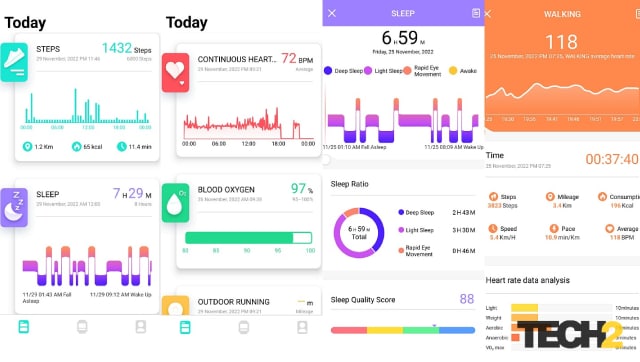
Image Credit: Tech2 | Ameya Dalvi
The biggest issue here though is steps and distance tracking. The distance is perpetually under-reported by a factor of at least 15%. Yes, this watch does not have built-in GPS, but an error of 5 to 7% is tolerable. Anything higher than 10% is a bit too much. The steps count errs on both sides. It does report a lot of false steps during the day or on a bike ride, but when you start the walking workout, it tends to report fewer steps than actual, and that is what leads to the incorrect distance figure.
There are more bugs
There are a few minor bugs here and there that can be fixed with a firmware update, and I hope the company bothers to do it. To start with, some of the workout records as well as sleep data just vanish. The previous night’s sleep information gets reset to zero on the watch in the middle of the day. Thankfully it is available in the app at least. I couldn’t find the missing workout records from the previous week even in the app.
Then I couldn’t find a way to schedule the screen to stay off during the night hours daily. You do have a theatre mode, but that only reduces the screen brightness and turns off the vibration for some reason, but does not disable the flick-to-wake gesture. For that, you need to enable low-power mode and disable it once you wake up. Despite being Bluetooth 5.0 compliant, the transfer of watch faces from the app to the watch is very slow. Each watch face takes over two minutes to transfer despite the file size being in kilobytes.
Below-par battery life
The battery backup of this watch is not very impressive. The company doesn’t over-commit on that front and claims a figure of one week. In reality, I managed to get a little under 5 days out of it with a standard load. That is not a great figure for a watch without GPS. Several fitness watches in this price bracket easily manage to go past the 10 day mark comfortably, and some even two weeks. Another issue is with the battery percentage displayed on the watch. For the first 4 days, it seemed to go down by 15 points daily. But on the fifth day, it just went from 40 to zero in about 18 hours.

Image Credit: Tech2 | Ameya Dalvi
Price, verdict and alternatives:
The Fire-Boltt Hulk can be purchased for Rs 3,499 with a one-year warranty. The price is not an issue for what it offers, especially for a watch with an AMOLED display and Bluetooth calling. But some of its shortcomings like erratic steps and distance tracking and below-par battery backup are hard to overlook. To make matters worse for this Hulk, the competition is ruthless in this segment, and you get better alternatives under Rs 4,000, making it hard to recommend.
Our top pick in this segment remains the Amazfit Bip 3 Pro which generally sells for just Rs 500 more and packs a lot of extra and useful features. You get built-in GPS, more than twice the battery backup, 5ATM water resistance that makes it swim-proof, and the Zepp app offers more features and in-depth fitness data analysis. It doesn’t have an AMOLED display though.
If you push your budget to 5K, you get to choose between the Realme Watch 3 Pro and the OnePlus Nord Watch. Both have similar-sized AMOLED displays, and while the former offers built-in GPS, the latter has more than thrice the battery life as compared to the Hulk. Take your pick.
Post a Comment