Mehul Reuben DasNov 07, 2022 13:24:01 IST
Pros:
– The performance
– Mechanical keyboard
– Solid battery life for a gaming laptop
– Great options in terms of Storage and RAM
– Expandability in terms of Storage and RAM
– Good selection of I/O
– PCIe Gen 5 M.2 storage slot
– The subtle but aggressive aesthetics
– We cannot stress this enough, but…THE PERFORMANCE!
Cons:
– The price
– Display lacks HDR
– Average webcam for the price
Price: Rs 4,99,990/-
Rating: 4.75/5
As reviewers who have the opportunity to play around with some of the best hardware that money can buy, it is not often that we come across a device that makes us grin, from ear to ear, that takes us by surprise.
The MSI Titan GT77, surely, is an enigma in that regard. It is a bit bulky for a laptop. However, the sheer performance that proper hardcore users will be able to extract from this laptop is truly amazing.

Image Credit: Tech2 | Mehul Reuben Das
Theoretically, laptops are supposed to be a replacement for desktops that can be carried around. In reality, though, even the best gaming laptops often leave a lot to be desired. Make no mistake, that Titan GT77 is a proper desktop replacement. You get desktop-level performance in a package that is reasonably portable.
The manner in which MSI has set this machine up has made one thing clear. Comparing the MSI Titan GT77 with a thin and light gaming laptop, in our opinion, is pointless for one simple reason: while you may use this machine for hardcore gaming and you’ll get some really impressive performance, this machine is meant to take on much more demanding tasks. We take a look at the MSI Titan GT77 and see who this desktop replacement laptop actually meant for.
MSI Titan GT77 Review: Specs and features
The test unit that we received was the MSI Titan GT77 12UHS, and it came equipped with an Intel Core i9-12900HX CPU. Paired with the i9 12900HX, our test unit had a 64GB (4x16GB) of DDR5 RAM set in dual-channel configuration, running at 4800Mhz. Otherwise, the 4 RAM slots can be populated with up to 128GB RAM, which, honestly, is overkill for most users.
For the GPU, we had the laptop version of NVIDIA GeForce RTX 3080Ti, with its 16GB of GDDR6 VRAM. You also get Intel’s UHD Graphics for lighter tasks.
For the display, our test unit had a 17.3-inch FHD (1920X1080) IPS antiglare display, with a refresh rate of 360Hz. Indian variants of the MSI Titan GT77 get a 4K display with a refresh rate of 120Hz.

Image Credit: Tech2 | Mehul Reuben Das
For storage, our unit came with 4TB of PCIe Gen 4 SSDs. The MSI Titan GT77 comes with 4 M.2 slots, one of which supports PCIe Gen 5. For connectivity, you get 3 USB 3.2 Gen 2 Type-A ports and 2 USB-C Thunderbolt 4 ports, a full-size SD card slot, an HDMI 2.1 port with support for 8K displays, a mini DisplayPort, a headphone jack and a 2.5GBPS ethernet port. You also get a 720P webcam.

Image Credit: Tech2 | Mehul Reuben Das
For battery, we get a 4-cell, 99.99 non-removable battery, and a 330W charging brick, with a proprietary connector. For security, you get an IR camera and fingerprint-based biometrics compatible with Windows Hello, both of which are very easy to set up.
MSI Titan GT77 Review: Design and build quality
The design of the MSI Titan GT77 is anything but subtle. Yes, it has an all-black colour but the aggressive styling will not fit well into a traditional, corporate boardroom meeting. The large vents on the sides and the back give away that this is a machine that’s beyond what people normally expect a high-end laptop to perform like, even with the RGB switched off. The exhaust vents in the rear also get proper RGB treatment. Users can address each vent outlet with a different colour if they want to, using the SteelSeries GG app.

Image Credit: Tech2 | Mehul Reuben Das
The MSI Titan GT77 is built like a tank, and it shows. The laptop weighs over 3.25Kgs on its own, may seem to be a downside. However, ignoring the weight considering that it is a proper desktop replacement and that it has a pretty solid cooling solution.
You get a metallic top lid that houses the display. The lid itself has little to no flex and is a little recessed away from the edge of the clamshell in such a way that there is a noticeable protrusion at the rear.
The lid also houses the glowing MSI’s shield logo which only adds to the gamer-y aesthetics of the machine. The lid sits on a rather robust yet solid hinge that is easy to open single-handedly but ensures that there’s no unnecessary swaying of the display. As for bezels, you get three very thin bezels on the left, top and right edges, and a thick bezel at the bottom edge, which also houses the MSI logo.
The interior body of the laptop is made out of plastic which does not feel cheap. There’s virtually no keyboard flex. On the left and right sides of the keyboard, you get an array of 2W speakers. At the bottom-left corner of the keyboard, you get your Cherry MX branding, which glows in RGB, and towards the top-left corner of the keyboard, you get the SteelSeries branding.

Image Credit: Tech2 | Mehul Reuben Das
The bottom of the laptop is made up of two halves. The top half is made up of metal, probably aluminium. This allows the machine to dissipate heat in a better manner, given that it has a good array of vents here as well. The other half of the bottom is made out of plastic. You also get to see the two other 2W woofers here.
Keyboard and trackpad
The MSI Titan GT77 gets a low-profile mechanical keyboard from SteelSeries, which uses Cherry MX switches. This translates into one of the best keyboards a laptop can possibly offer. The typing and gaming experience of this board is nothing short of a joy. You also get a dedicated num pad, albeit with slightly smaller keys, on the right-hand side, which, again, makes typing a lot easier. Do keep in mind that the keys on the num pad and the arrow keys do not feel as tactile as Cherry Switches, and feel more membrane-like.

Image Credit: Tech2 | Mehul Reuben Das
As is the case with all Cherry MX keyboards the key switches have very good actuation, feel very tactile and come with per key RGB. Using the included SteelSeries GG software, users can customise the backlight in any way they want. Also, we have to mention the SteelSeries GG software. Setting up custom profiles on it is a breeze, making it one of the best configurators we have used, by a mile.
The trackpad is huge but buttonless. It is a regular, multi-gesture trackpad, and is very responsive and accurate. All in all, it feels great to touch and smooth to operate. It also has good palm rejection, which, given its size, is a godsend.
MSI Titan GT77 Review: Webcam and speakers
The webcam is housed on the top bezel of the display, which is actually very thin. For a laptop that has pushed everything to the limits, it is slightly disappointing to see a 720p webcam. MSI surely could have used a 1080p sensor here.

Image Credit: Tech2 | Mehul Reuben Das
The image and the video that you get from the camera is decent enough that it will get the job done, but if you are planning on streaming while you game, you will want to invest in something else. You also get an IR camera for Windows Hello Facial login, which works seamlessly and without any hassle. This is perhaps the only laptop that we know of that has both, an IR camera for Windows Hello as well as a fingerprint scanner.
The in-built mic, as opposed to the webcam, is good enough, even for streaming. During video calls, it was able to isolate the voice of the speaker, over a ton of other background noise fairly well.
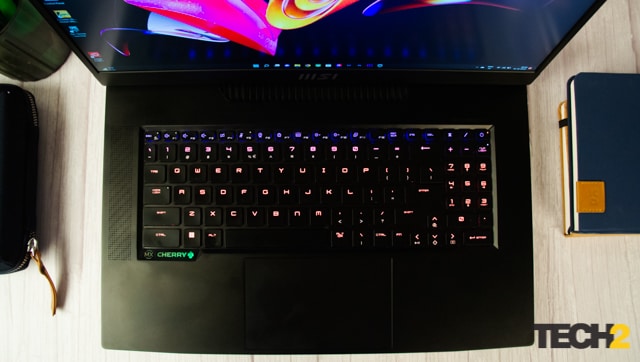
Image Credit: Tech2 | Mehul Reuben Das
The speakers, again, are great. They have good depth, great bass, decent treble and do hit the midranges pretty well. All in all, they are balanced really well. They also get pretty loud without any distortion. You can easily fill up a room without having to raise the volume beyond 60 per cent.
MSI Titan GT77 Review: Display
The unit we tested came with a 17.3-inch 1080P IPS display that had a refresh rate of 360Hz. While it may seem that MSI has cut corners with a display with that resolution, especially at this price point, do note that our test unit is mainly meant for e-sport players, and most likely won’t find its way to India. The units available in India come with a 4K, 120Hz IPS display.

Image Credit: Tech2 | Mehul Reuben Das
The display has a peak brightness of 300 nits, which realistically, isn’t that bright. As a result, the colours may seem a little washed out. However, given the high refresh rate of the monitor, and the fact that this is an IPS display, the colours are actually pretty accurate. Content consumption is a joy, and we’re pretty sure that the 4K display will be even better when it comes to consuming content.
The display in our unit has a peak brightness of supports 100 per cent sRGB and 79 per cent of DCI-P3 colour gamut, so we wouldn’t hesitate in colour grading and colour correcting images.
MSI Titan GT77 Review: Productivity and gaming performance
The Titan GT77 comes with an Intel i9 12900HX CPU which boosts up to 5 GHz, has 24 threads and 16 Cores, 8 of which are the top-tiered Performance Cores, and an additional 8 Efficiency Cores. This is one of the best laptop CPUs out there right now that demonstrates just how awesome Intel’s hybrid architecture is, and why Intel is betting big on it. Even without the hybrid architecture, this is a God-tier processor here.
As for the GPU, we get a laptop version of the NVIDIA GeForce RTX 3080Ti, which boosts up to 1640MHz and comes with 16GB of GDDR6 VRAM, and a TDP of 175W. What this means is that the GPU has plenty of room to stretch its legs and perform as a 3080Ti should.
The net result is that the Titan GT77 truly is the king of performance among portable laptops. The i9 12900HX CPU crushes all benchmarks that you throw at it and is bested only by proper desktop-grade K-series CPUs from Intel. During our testing, it fared better than almost all other laptops that we tested this year. And thanks to Intel’s hybrid architecture, it got some of the highest scores we have seen across benchmarks, both in single-threaded and multithreaded workloads.
The GPU too crushes every synthetic benchmark that is thrown at it. MSI has given the RTX 3080Ti a TDP of 175W. Both, the Intel i9 12900HX CPU and the RTX 3080Ti are properly fed. Intel actually allows you to play with the clock speeds of the i9 12900HX because MSI Centre’s profiles do a pretty good job already. The Extreme Performance profile found in MSI Centre allows the Core i9-12900HX to operate at 125W normally and a peak of 200W when turboing.
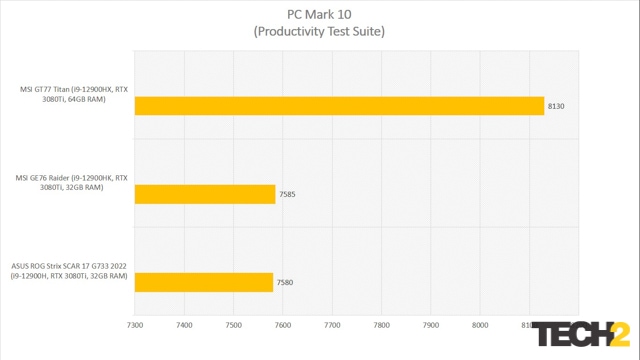
Image Credit: Tech2 | Mehul Reuben Das
Apart from keeping the giants properly fed, MSI has also ensured that the CPU and the GPU are adequately cooled. The Titan GT77 comes with MSI’s Cooler Boost Titan system that helps maximize the i9-12900HX’s and RTX 3080Ti’s performance efficiency. You get 4 fans and a heat sink with 7 pipes and 6 exhausts.
We have always maintained that benchmark numbers do not necessarily reflect how a device actually performs in real life. Just to give you an idea of what all of this means in real life, consider, this as an example – in Lightroom Classic, we were able to render over 650 RAW photos from the Nikon D800’s 36.3MP sensor, which were about 60-75MBs each, into full-sized JPEGs with some slight colour correction and white balance correction, in under half an hour, while concurrently playing YouTube videos at 4K, updating a few applications and rendering a rather heavy file in InDesign. This was possible because of Intel’s hybrid architecture.
The gaming performance further shows just how capable the MSI Titan GT77, the i9-12900HX and RTX 3080Ti is.
We tested out games like the Shadow of The Tomb Raider, Far Cry 6, GTA V, Valorant, and the extremely trying Metro Exodus. We did all our testing, including the benchmarks using MSI’s Extreme Performance mode to extract the maximum possible juice from the processor. As for in-game settings, we were at the highest presets, at 1080p, given that our unit had a 1080p panel.
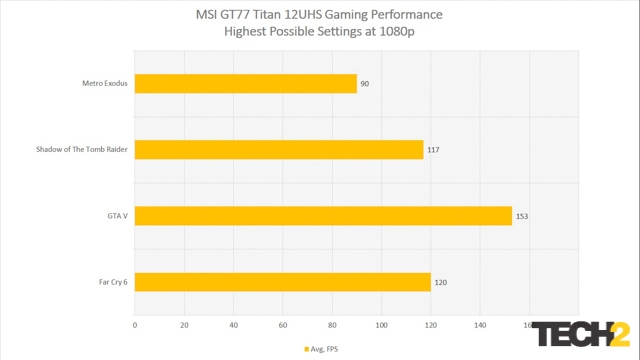
Image Credit: Tech2 | Mehul Reuben Das
In Shadow of The Tomb Raider, we were getting about 117 fps on average. In Far Cry 6, we were averaging over 120. In GTA V, we were seeing an average fps of 153 at the really action-intense and texture-heavy scenes. Even in Metro Exodus, we got an average fps of 90, which is saying something. In an e-sport title like Valorant, we were averaging about 378 fps, and even going as high as 419.
One interesting thing that we noted during our gaming tests, that rarely did the temperature of the CPU cross 80 degrees. For the GPU, the maximum temperature that we saw was in the mid-70s. Also, during our gameplay, the 3080Ti’s memory usage rarely crossed 8GB. This goes on to show just how overpowered the 3080Ti is for 1080p gaming, and that the processor and the graphics card are meant for content creators.
Now, if you get the Titan GT77 with the 4K display, you won’t be seeing frame rates this high. However, there’s hardly going to be a AAA title that won’t be playable. Barring Metro Exodus, we’re pretty confident you’ll be able to get around 60 fps in all of these aforementioned titles, at high presets.
MSI Titan GT77 Review: Battery
The Titan GT77 comes with one of the largest batteries to be ever fitted to laptop. It has a 4-cell, 99.99W/hr battery, and a 330W charging brick. Despite its bulk, size and performance, and the fact that this is a hardcore gaming laptop with a performance that you wouldn’t find on most desktops, the Titan GT77 has a very impressive battery life.

Image Credit: Tech2 | Mehul Reuben Das
On an average day of work, which consisted of a ton of writing, some photo editing, and quite a bit of content consumption on YouTube and Netflix, we got about 7 hours of usage at about 50 per cent screen brightness.
During our extended battery testing, where we play a 4K Video on YouTube on 75 per cent brightness and 50 per cent volume, with all RGB lights on, the MSI GT 77 Titan lasted just under 6 hours. This, from a laptop with performance figures we saw earlier, is very impressive.
While gaming without the charger, the laptop conked off after about 1 hour and 45 minutes with screen brightness reduced. The performance did take a minor hit without the charger.
MSI Titan GT77 Review: Verdict
There is simply no denying the fact that the MSI Titan GT77 is a laptop that not many of us can afford. Moreover, the performance that this machine is capable of has some very special use case scenarios – clearly, not many people require this raw horsepower.
So who is the Titan GT77 meant for? Well, we believe that it is meant for high-functioning content creators, gamers, ML engineers, data scientists and game developers who are constantly on the move and need a proper desktop replacement to carry around with them. We think we are correct when we say that the MSI Titan GT77 is more powerful than most desktop computers in India, even serious gaming desktops.

Image Credit: Tech2 | Mehul Reuben Das
Sure, there are some shortcomings, but they are few and far between. We wish the display had FreeSync or G-Sync, and some form of HDR support; we wish MSI used a better webcam. However, once you experience that powerful combination of the i9-12900HX and RTX 3080Ti, in sync and in perfect harmony, all of the Titan GT77’s minor shortcomings cease to exist.
If you’re looking for uncompromised and unbridled performance, and if you can afford to spend Rs 5 Lakhs on a laptop, look no further. This is what laptops for serious professionals and gamers were always meant to be.
Post a Comment