Mehul Reuben DasNov 16, 2022 15:15:15 IST
Pros:
– Value proposition
– High refresh display
– Generous selection of ports
– Battery life
– Extremely portable considering the performance
– 1080p Webcam
Cons:
– Speakers are loud but could be better tuned
– No biometrics or Windows Hello
– No SD Card slot
Price: Rs 1,53,890/-
Rating: 4/5
People have this assumption that all gaming hardware are prohibitively expensive. Lenovo IdeaPad Gaming 3i Gen 7 is a wonderful and fresh departure from that stereotype. For all intents and purposes, this is a laptop that will get the job done, without the unnecessary bells and whistles, as well as the drawbacks of traditional gaming laptops.

Image Credit: Tech2 | Mehul Reuben Das
As opposed to their Legion lineup of gaming laptops, the IdeaPad Gaming series does have to make some compromises, mainly to hit the price point at which they are operating. Having said that, not once during our thorough testing did we feel that we were limited by the hardware of the machine.
Considering that the IdeaPad Gaming 3i Gen 7 has all the qualities that one looks for in a budget gaming laptop – qualities such as performance, strong built quality and a price tag that doesn’t blow your bank balance to smithereens, we can confidently say, that this here is one amazing piece of machine that any seasoned gamer will be more than happy to daily drive.
We also love the way the laptop has been designed and the way Lenovo has implemented the RGB elements – it strikes the perfect balance between what one would expect of a hardcore gaming laptop, that can fit into a serious, no-nonsense boardroom meeting with equal ease. There is this quality of subtlety and refinement that the aesthetics of the IdeaPad Gaming 3i Gen 7 which most gaming laptops of today try to emulate, but rarely come close to.
We take a look at the IdeaPad Gaming 3i Gen 7 and see what makes this the gaming laptop to bet your hard-earned cash on, if you’re in the market for one.
Lenovo IdeaPad Gaming 3i Gen 7 (16 Intel) review: Specifications and features
The IdeaPad Gaming 3i Gen 7 that we tested came with the 12th Gen Intel Core i7-12700H which comes with a total of 14 cores (6 Performance cores and 8 Efficiency cores). Our unit was paired with a healthy 16GB DDR4 RAM at 3200Mhz in a dual-channel configuration. For the GPU, we have an Nvidia RTX 3060 with 6GB of GDDR6 VRAM, which boosts up to 1642MHz, thanks to a healthy TDP of 105W.

Image Credit: Tech2 | Mehul Reuben Das
For the display, we get a 16-inch WQHD+ 2560×1600 anti-glare display, with a refresh rate of 165Hz. It is an IPS panel which supports 100 per cent of the sRGB colour range and has a peak brightness of 500 nits.
For storage, our unit had the top-of-the-line 1TB PCIe 4.0-based NVMe M.2 SSD. You also get a 71W 4-cell battery. For ports, you get 2 USB 3.2 Gen 1 Type-A ports, a USB 3.2 Gen 2 Type-C supporting DisplayPort 1.4 and power delivery, an HDMI 2.0 port, and a Gigabit LAN port. Wireless connectivity is taken care of by WiFi 6 and Bluetooth 5.1. For some reason, the 3060 variant does not have support from Thunderbolt, but the lower-tiered laptops with 3050Ti GPUs do.
Lenovo IdeaPad Gaming 3i Gen 7 (16 Intel) review: Design and Build:
Lenovo IdeaPad Gaming 3i Gen 7 is solidly built, even though the whole laptop is made out of plastic with their dark onyx grey finish. It feels great to the touch considering the plastic design. Furthermore, there aren’t any sharp corners or edges so that makes using the laptop much easier.
Although the bottom half of the laptop, the main chassis is built like a tank and shows little to no flex at all even when you’re typing away furiously, the same cannot be said about the screen. The design of the hinge, although solid, is not able to deal with the screen wobble. Furthermore, the lid itself has a considerable flex to it, but that is to be expected from a 16:10 display – they are harder to reinforce.
Lenovo has used really good quality plastic for the IdeaPad Gaming 3i. It does not attract fingerprints that easily – even the little smudges that it collects over a week or two’s usage is easily wiped away. We also love the act that Lenovo has gone for very minimal branding on the laptop. You get two Lenovo badges in total, both, at the right hand edge of the laptop, and a very sneakily implemented IDEAPAD GAMING logo.
At the rear you get two gigantic vents, the HDMI port, the RJ45 port as well as the Type-C port. On the left, you get one USB-A port, a 3.5mm jack and another cooling vent. On the right, you get another USB-A port and a vent. What is conspicuously missing is an SD card slot.

Image Credit: Tech2 | Mehul Reuben Das
The vents come with blue accents which adds to the gamery vibe of the laptop. There are no RGB lights on the vents. In fact, the only place where you’ll see any RGB lighting is the keyboard.
Lenovo IdeaPad Gaming 3i Gen 7 (16 Intel) review: The Keyboard and trackpad
The keyboard on the Lenovo IdeaPad Gaming 3i Gen 7 is nothing short of bliss to use. It is a membrane-based chiclet keyboard and yet, it provides a great and satisfying typing experience.

Image Credit: Tech2 | Mehul Reuben Das
During our thorough testing, not once did we feel that the typing experience on the keyboard was lacking in any way. Furthermore, the keyboard is backlit, with each key individually lit. The RGB works in zones so you won’t be able to assign individual colours to your keys. You also get a separate num pad, but it has been shrunk in size, so it is not a full-sized keyboard.

Image Credit: Tech2 | Mehul Reuben Das
The trackpad is great to use, but we feel it could have been larger, especially considering what the competition has to offer. It is set off towards the left to make typing easy, but in doing so, it leaves a lot of space, which could have been utilised well. Having said that, it is very easy to use and also has great tracking and sensitivity, which makes it a joy to use on a 16:10 high refresh display that the Lenovo IdeaPad Gaming 3i Gen 7 gets.

Image Credit: Tech2 | Mehul Reuben Das
Lenovo IdeaPad Gaming 3i Gen 7 (16 Intel) review: The Webcam and Speakers
The Lenovo IdeaPad Gaming 3i comes with an FHD-integrated webcam, which is actually better than what most laptops have to offer. In fact, you won’t find a 1080p webcam in laptops that cost almost double what the IdeaPad Gaming 3i does. The picture quality from the webcam is decent enough for video calls. However, don’t count on getting extraordinary results if you plan on streaming – for that, it will be better if you get a proper, external camera. The audio recording from the dual mic array is also more than good enough.

Image Credit: Tech2 | Mehul Reuben Das
Having said that, for some strange reason you miss out on Windows Hello or any other biometric login for that matter. What we do love about the webcam of the IdeaPad Gaming 3i, is that it comes with a sliding webcam privacy shutter that can be used to cover up the camera when not being used
You get two 2-watt speakers tuned by SteelSeries’ Nahimic. The speakers themselves get pretty loud, but they lack a bassy punch that is quite common in laptop budgets. We think the speakers could have been tuned better. They sound a bit muffled at higher volume, but still better than what most other laptops have to offer at this budget, so we can’t really complain.
Lenovo IdeaPad Gaming 3i Gen 7 (16 Intel) review: The Display
Our test unit came with a 16-inch WQHD+ 2560×1600 IPS panel, which had an aspect ratio of 16:10. While the display is not as impressive as an OLED panel would have been, nevertheless, it is impressive. The IdeaPad Gaming 3i has a refresh rate of 165Hz. The display is surrounded by very thin bezels which makes using it a very immersive experience.
With a peak brightness of 500 nits the display is surprisingly bright for an IPS panel. Furthermore, it is vibrant enough and is very accurate in reproducing colours, as it covers 100 per cent of the sRGB colour space. The taller aspect ratio makes working on documents and spreadsheets a joy – other productivity tasks, especially video editing on Premiere Pro also takes advantage of the taller screen.

Image Credit: Tech2 | Mehul Reuben Das
Thanks to the capabilities of the display with colours, content consumption and gaming is nothing short of a joy. We wouldn’t hesitate to colour grade videos or work on high res photos on this display for professional use, which is high praise for a display with high refresh rate. We do wish that it had some support for HDR or Dolby Vision. Nevertheless, it is sharp and accurate enough.
Lenovo IdeaPad Gaming 3i Gen 7 (16 Intel) review: Performance
The Lenovo IdeaPad Gaming 3i comes with a 12th Gen Intel Core i7-12700H Processor which boosts up to 4.7 GHz. The processor has 6 Performance cores and 8 Efficiency cores for a total of 14 cores and has 24M Cache.
For the graphics, we have an NVIDIA GeForce RTX 3060 Laptop GPU, with 6GB of GDDR6 Memory. The 3060 Laptop GPU here has a listed boost clock 1425MHz, and achieved boost clock 1642MHz with a maximum TDP of 105W.
All of this makes the IdeaPad Gaming 3i a very capable machine when it comes to performance, especially when we consider the price The i7-12700H does really well across a bunch of synthetic benchmarks. Thanks to Intel’s hybrid architecture, it strikes a good balance between out and out hardcore performance, and light-hearted applications. It particularly does well in single threaded performances, thanks to its peak boost clock of 4.7Ghz.
In Cinebench R23, it had a score of 12,224 in the multicore test and 1807 in the single core test. Blender’s BMW test gave us a result of 200, whereas the Classroom test yielded a score of 510.
But benchmark scores do not necessarily translate well into real life usage, as we have said many a times. The Lenovo IdeaPad Gaming 3i performs rather well in games as well. The gaming experience isn’t something that will blow your mind, but certainly one of the best in its price range. We ran our games at 1920X1080, at the highest available settings, and were consistently getting very good frame rates, without any stuttering or major drops.
We tested games like the Shadow of The Tomb Raider, Far Cry 6, F1 2022, and Grand Theft Auto 5. Here again, the performance was on par with our synthetic benchmarks. Note, that the testing was done under the performance mode, with the laptop plugged in, GPU Overclock enabled, all of which can be tweaked in Lenovo’s Vantage programme.
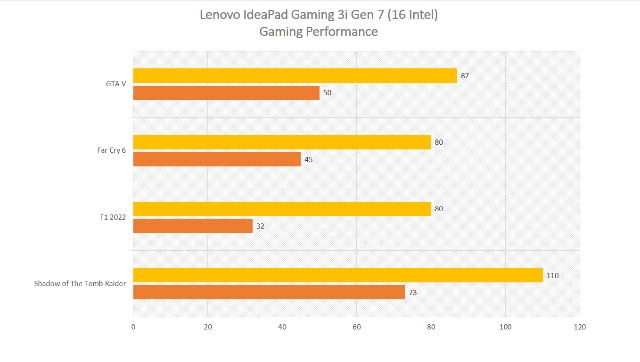
Image Credit: Tech2 | Mehul Reuben Das
In Shadow of The Tomb Raider, we were getting about 110 fps on average and more importantly, a minimum of 73 fps. In Far Cry 6, we were averaging about 80 fps with a minimum of 45 fps. In GTA 5, we were seeing an average fps of 87 against a minimum of 50 at the really action-intense and texture-heavy scenes. Even in F1 2022, we got an average fps of 80 and a minimum of 32, which is saying something.
Considering the hardware that the Lenovo IdeaPad Gaming 3i packs, these numbers are pretty impressive. If you’re willing to tweak down the settings a little, going for high instead of ultra in certain games, turning off antialiasing, you’re bound to get much higher frame rates.
Lenovo IdeaPad Gaming 3i Gen 7 (16 Intel) review: Battery Life
The Lenovo IdeaPad Gaming 3i comes with a 71W 4-cell battery, which comes with a sizeable 230W charging brick. Despite being a proper gaming laptop, it has a fairly decent battery life, mainly because how it balances the GPU usage and switches between Intel’s onboard GPU and the RTX 3060. Intel’s power efficiency also comes into play here.

Image Credit: Tech2 | Mehul Reuben Das
With that notwithstanding, in an average working day which involved a ton of writing, some photo editing, a whole lot of browsing, and quite a bit of content consumption on YouTube and Netflix, we got about 6-7 hours at about 80 per cent screen brightness, which is great.
During our thorough battery testing though, which basically is replaying a 4K video on the loop, again and again, the laptop conked out in just over 4 hours or so.
Lenovo IdeaPad Gaming 3i Gen 7 (16 Intel) review: Verdict
The Lenovo IdeaPad Gaming 3i is a very well-balanced machine that strikes the perfect balance between performance, portability and productivity.

Image Credit: Tech2 | Mehul Reuben Das
Yes, there are a few omissions. We would have loved to see an HDR option for the screen, and perhaps a better-tuned set of speakers. And seriously, an SD card slot is a must on all laptops, especially if you’re paying over Rs 50,000. A machine that retails for over triple that amount without an SD card slot, is just puzzling. The performance, however, is more than adequate to make one overlook these shortcomings.
If you’re an enthusiast gamer, who doesn’t stream but wants to enjoy the latest games at more than decent frame rates without breaking the bank, the Lenovo IdeaPad Gaming 3i, in the configuration that we tested, is more than enough. Not once during our gaming sessions or testing sessions did we wonder, if only this machine had more to offer in terms of performance, which, realistically, is all one needs.
Post a Comment