FP TrendingSep 10, 2021 13:15:13 IST
Snapchat has introduced a new feature called Birthday Mini for users to give birthday wishes to their loved ones. The feature allows people to send fun birthday messages and greetings to others and even get reminders of their birthdays. With this, users can also receive personalised birthday messages and greetings from others too. The birthday greetings will also include special stickers and unique lenses for people to send to each other.
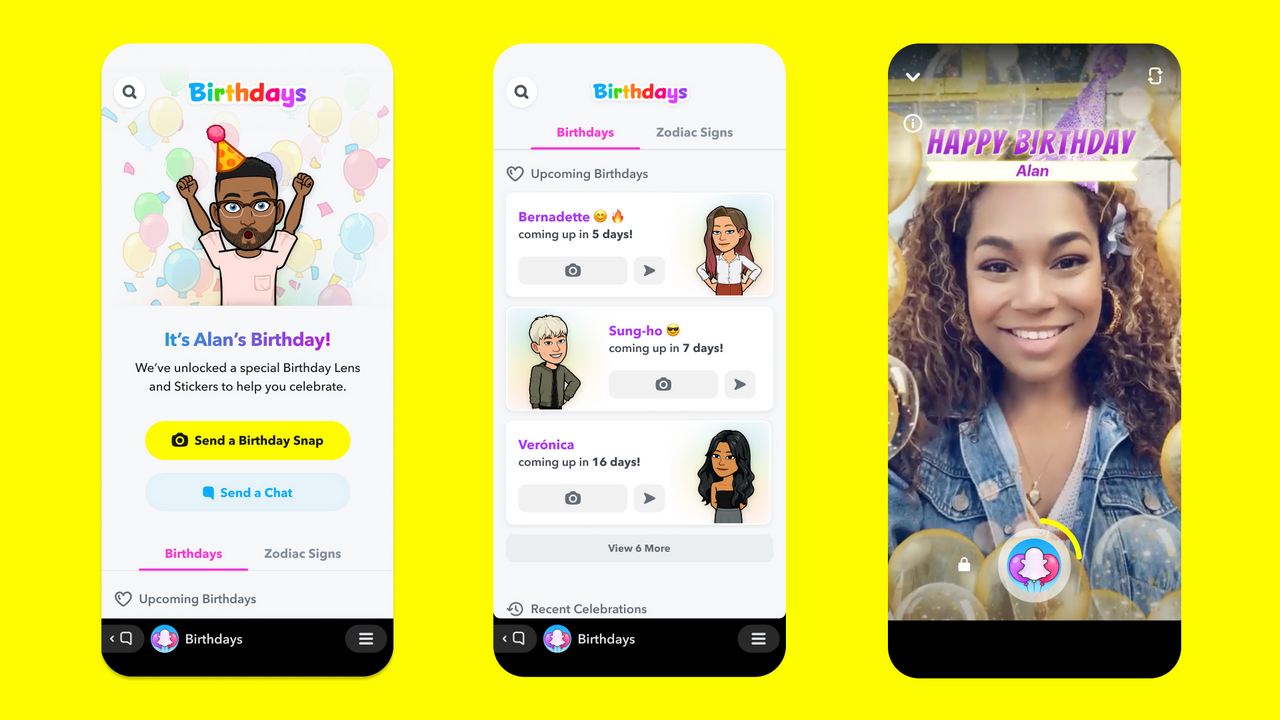
Snapchat introduces a new feature called Birthday Mini
Snapchat will now show upcoming and recent birthdays and even birthdays based on the Zodiac signs. This is pretty much like how Facebook shows a list of people’s birthdays that went by or are expected soon.
The feature also allows users to countdown their birthdays “right down to the second!”
It is suggested that the people who have made their birthdays visible on Snapchat will be included in Birthdays Mini. Snapchat assures that this feature won’t display their birth year or age. It will only be visible to the user.
The feature, which is made by Snap, will be available for users globally, starting today. Here’s how to access it.
How to use the Birthday Mini feature on Snapchat
Step 1: Head to the Snapchat app on Android or iOS
Step 2: Now, just head to any chat and click on the rocket icon to find the Mini
Step 3: Birthdays Mini can also be found via the search bar
The Birthdays Mini is in addition to the existing Minis and Games that are available within the Snapchat app. These provide people with fun ways to have a social experience with people that have something in common.
There are a number of Minis and Games on Snapchat including Ludo Club, Word Blitz, Prediction Master, Headspace, and more.
Post a Comment