FP TrendingApr 23, 2021 22:44:37 IST
Video calling platform Zoom has received a slew of new features as part of a new update. The features aim to help users express themselves better while collaborating and managing communications in a better way. Here’s a look at them.
Vanishing Pen annotation, Meeting reactions, and more
Zoom now has improved screen annotation with the Vanishing Pen. This will allow users to highlight texts and objects on the screen without the need to remove highlights again and again. The highlight will disappear after a while automatically.
There is also the new Whiteboard Auto-shapes, which will allow for accurate drawings on the screen. This helps in better ‘whiteboarding’ during the live sessions.
People will get the ability to react with more emoji options. A skin tone for the emoticons can also be chosen, much like it’s done on WhatsApp. For a large number of participants, the admins will get to enable the emojis for them. They can either choose to allow for all the emojis or stick to the set of six.
Zoom Rooms, Zoom Chat and Zoom Phone
There have been new additions to Zoom Rooms, Zoom Chat, and Zoom Phone.
Starting with Zoom Rooms, Facebook’s Portal TV now supports Zoom, which will allow people to connect with their colleagues or loved ones on a larger display.
For Zoom Chat, a manager can be added to a user’s profile. This can be done either by the Zoom account owners or the admins. The process involves SSO SAML Mapping.
Lastly, Zoom Phone users can now get bulk notifications with the help of InformaCast from Singlewire Software. This will help users stay updated about important events and can help organizations to communicate better in case of a crisis.
The new Zoom features can be accessed by updating the latest Zoom client.
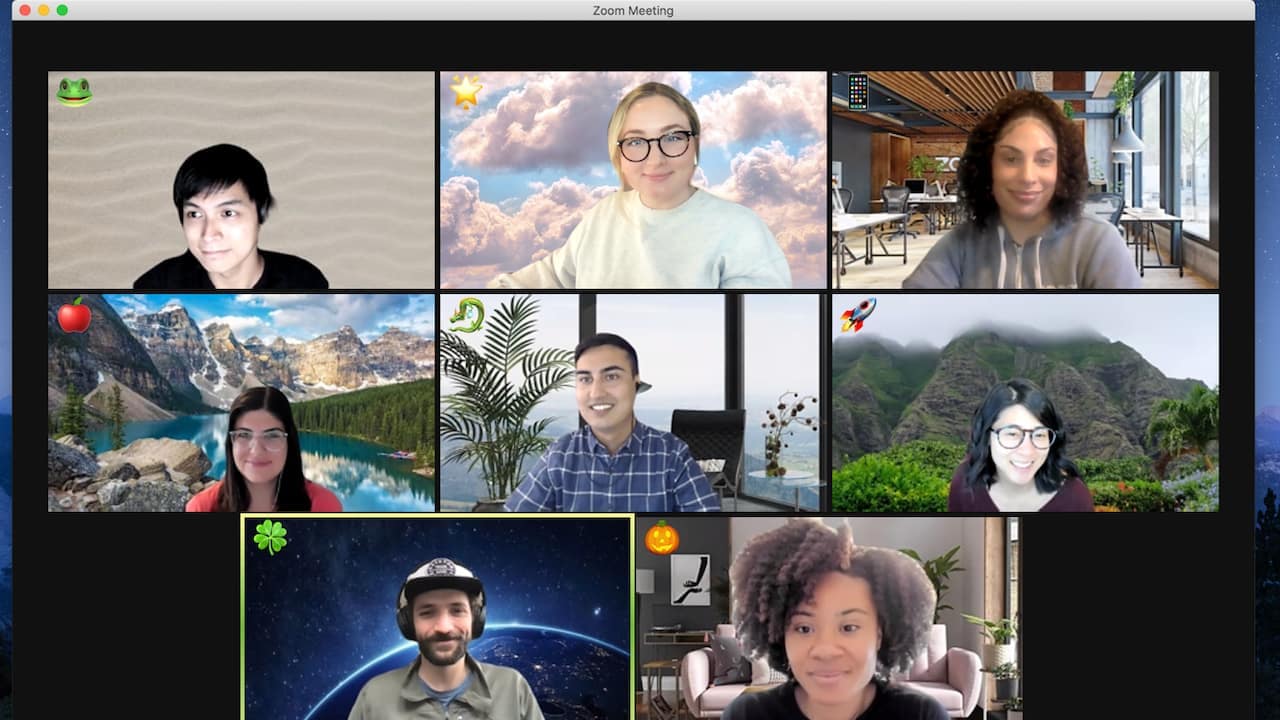
Post a Comment