FP TrendingAug 14, 2020 17:24:40 IST
Apple’s latest operating system, the iOS 14, will give users the option of sharing an approximate location of the device with certain apps, instead of the exact location as shared in the earlier versions.
The iOS 14 will come with a Precise Location toggle for Location Services that will give users greater control in choosing the apps they would like to share their exact location with. As 9to5 Mac points out, many apps do not require the exact location of a user and iOS 14 will give that liberty to Apple users.
“For instance, a weather app only needs to know your current state or city to provide current location weather,” said the report.
Also, another example is that of the TV app, as used by the tech giant in its WWDC event held in June. Apple said the streaming services would require a user’s regional location to show content that the “user is legally allowed to watch”. But they do not need to know any user’s exact location. So, with the new operating system, the TV app will only request for an overall regional location.
How to use the Precise Location toggle
When a user opens the map sheet, they will be met with the Location Services permission prompt. This tab will now contain the Precise Location toggle. If you do not want to share your exact location with a certain app, you can turn off the toggle. There is also the provision of choosing the location access system. You can choose to never allow location access, or make the app ask next time. Or, you can keep it open for using a particular app.
The report added that users can change their preference at any point of time by visiting the Settings bar. They can select a certain app and then switch on or off the Precise Location toggle.
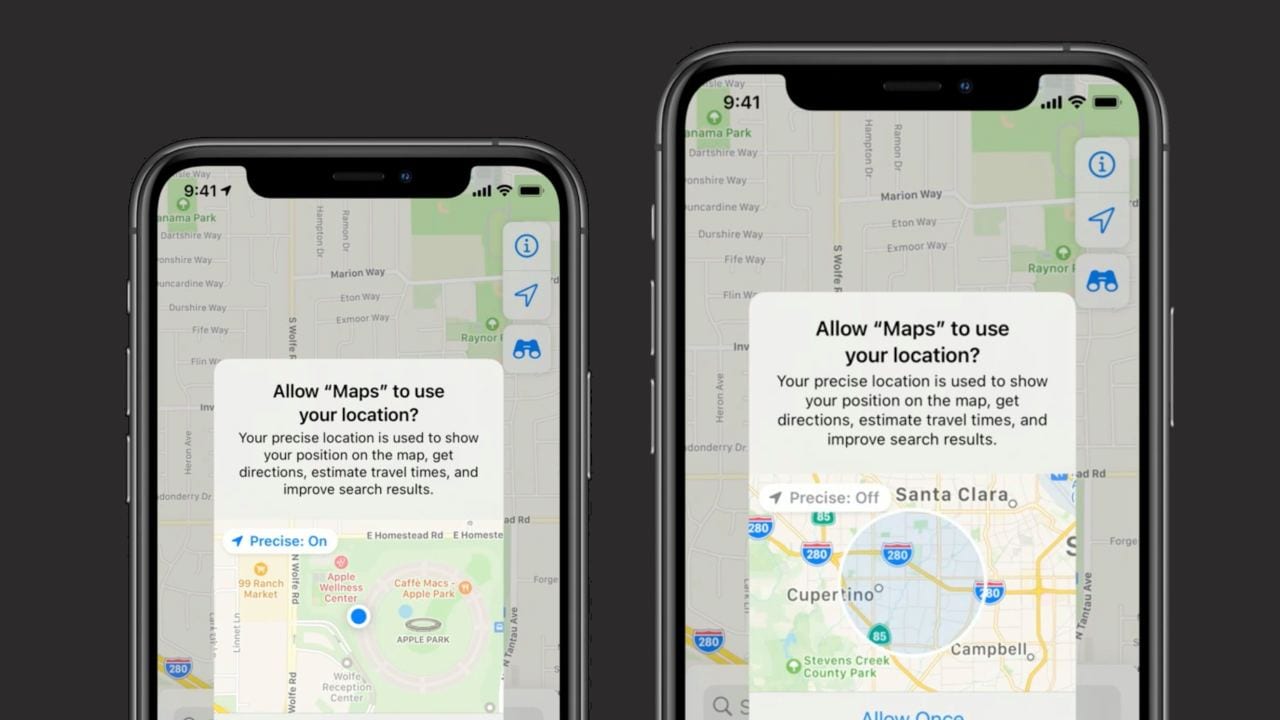
How does the iOS 14 location service work?
The updated location service showcases a circular region around your exact location as the approximate location. This circular region could be a few miles in diameter. Unlike pinpointed live location, this data is “recomputed” only a few times every hour, thus keeping your location masked. It will be able to make smart changes as well. For example, if a user is “driving through a dense area of multiple cities, the radius will shrink down to a couple of kilometers to ensure the app can provide relevant results. On the flip side, if iOS knows you are driving through a wide open space, the approximate location can be much larger”.
Currently, the public beta versions of iOS 14 and iPadOS 14 are available with the firm likely to launch the regular versions later this year. Here is how you can install the beta versions.
Also read: How to install the iOS 14 and iPadOS 14 public betas
Find latest and upcoming tech gadgets online on Tech2 Gadgets. Get technology news, gadgets reviews & ratings. Popular gadgets including laptop, tablet and mobile specifications, features, prices, comparison.
Post a Comment