tech2 News StaffOct 29, 2019 21:38:01 IST
Google has started rolling out support for dark mode on the Gmail app on Android and iOS. While Android 10 and iOS 13 had introduced a system-wide dark theme setting, it didn’t apply to several apps, including Gmail.
To enable the dark theme in your Gmail app running on Android 10, head over to Settings > General settings > Theme and then select Dark. If you don’t see this option yet, you will have to probably wait out until the feature arrives on your device. At the time of writing this article, enabling the system-wide dark theme also turned Gmail into the dark mode while it was kept on the ‘System default’ setting under Themes. Dark theme in Gmail on Android 9 Pie is yet to be rolled out.
On iOS 13, you don’t need to change the theme since enabling system-wide dark theme will do it automatically in Gmail. If you’re on iOS 11 or 12, you can enable a dark theme by going to Settings > Dark Theme.
Dark theme has become quite a popular feature that ultimately pushed both Android and iOS to support it by default. Previously, manufacturers tried to add dark themes in their custom Android OSes but that wasn’t applicable on a system-wide basis.
The Great Diwali Discount!
Unlock 75% more savings this festive season. Get Moneycontrol Pro for a year for Rs 289 only.
Coupon code: DIWALI. Offer valid till 10th November, 2019 .
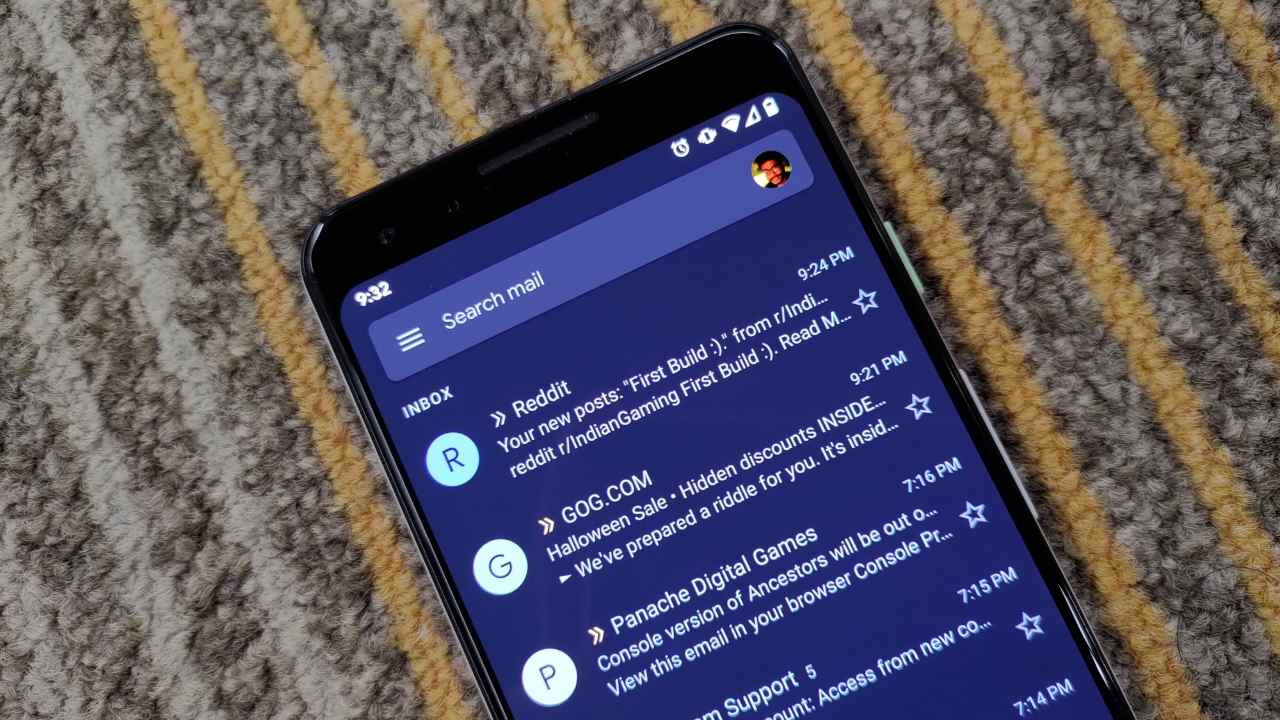
Post a Comment