tech2 News StaffJun 22, 2019 16:48:02 IST
Showcased earlier at Microsoft’s Build 2019 developer conference, the new open source Terminal app for Windows looked refreshing. The company had mentioned a release in the summer and now it has arrived in the Microsoft Store.
The highlight about the new Windows Terminal app is the convergence of the command line, PowerShell and Windows Subsystem for Linux (WSL), all in one app. For some time, developers have had access to the new app since the code has been available on Github for a while.
It supports multiple tabs, emojis, and themes. Microsoft has made it highly customisable so that developers can tweak around with it as per their needs. Additionally, you’ll also find support for Unicode and UTF-8 characters and a DirectX-based GPU accelerated text rendering engine. You can add your own background images to the terminal window as well.
[embedded content]
To change the configuration of the terminal, you will have to play around with a JSON file to add the customisations since the app is still in its early preview. Custom key binds can also be added so that you can launch a user-customised config. This means if you have configured the Terminal app to run the PowerShell or a Linux command line, separate shortcuts can be assigned to them.
Although Windows Terminal is available on Windows 10, you will have to ensure that you’re running the latest build (18362.0 or higher). This is an early preview of the app and Microsoft says that the final public version or Windows Terminal 1.0 will be coming out in winter.
<!–
Tech2 is now on WhatsApp. For all the buzz on the latest tech and science, sign up for our WhatsApp services. Just go to Tech2.com/Whatsapp and hit the Subscribe button.
–>
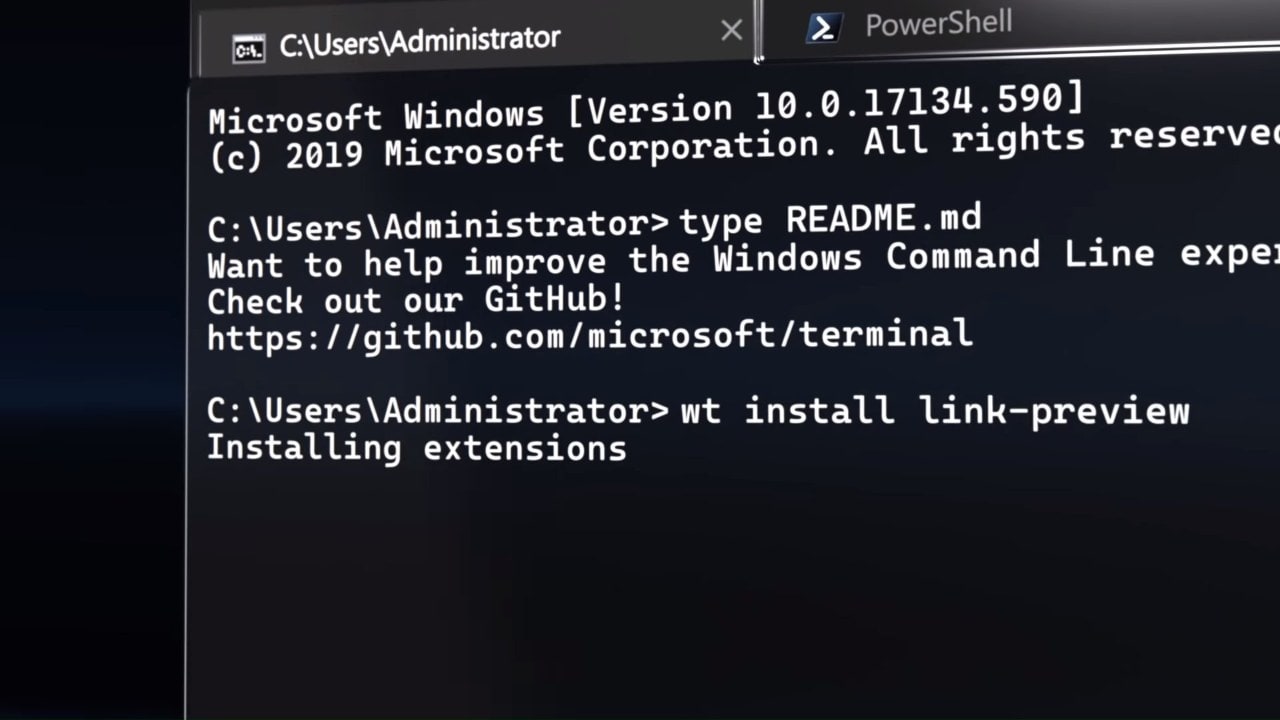
Post a Comment