tech2 News StaffJun 14, 2019 13:08:48 IST
When you join a beta programme for an app, you have to make peace with the fact that the beta updates might just carry with them some unwanted bugs. It does not always happen, but there is always a high chance of some issue cropping up. Something similar has happened with the latest WhatsApp Android beta update v2.19.167.
According to a report by WABetaInfo, after installing the new beta version on Android, many users are unable to place calls via WhatsApp.
The app shows an error with the microphone and asks for users to restart their device.
A lot of users are experiencing this bug in the latest Android beta (2.19.167).
I hope to see a new beta with a fast fix for it soon.. pic.twitter.com/LKYTSLYAPq
— WABetaInfo (@WABetaInfo) June 11, 2019
Apparently, restarting the device isn’t helpful either.
WABetaInfo recommends that users don’t install this beta update until WhatsApp issues a fix for it. But if you do insist on it, here’s what to do if you face an issue.
WhatsApp beta on Android
- When you see a new WhatsApp beta update is available on Google Play, first head to WhatsApp Settings > Chat Settings > Chat Backup > Select ‘Back up’.
- Here, choose to back up your chat history on an SD Card or Google Drive.
- Once done, install the beta update.
- If you face any bug or issues, uninstall the update and download the latest Android web release on their website.
- Install the update and restore the chat history.
WhatsApp beta on iOS
- When you see a new WhatsApp beta update on TestFlight, back up your chat history from WhatsApp Settings > Chats > Chat Back up, before installing the update.
- Once you update to the new beta and find an issue, open TestFlight, select WhatsApp Messenger > Previous builds and download the old update.
Tech2 is now on WhatsApp. For all the buzz on the latest tech and science, sign up for our WhatsApp services. Just go to Tech2.com/Whatsapp and hit the Subscribe button.
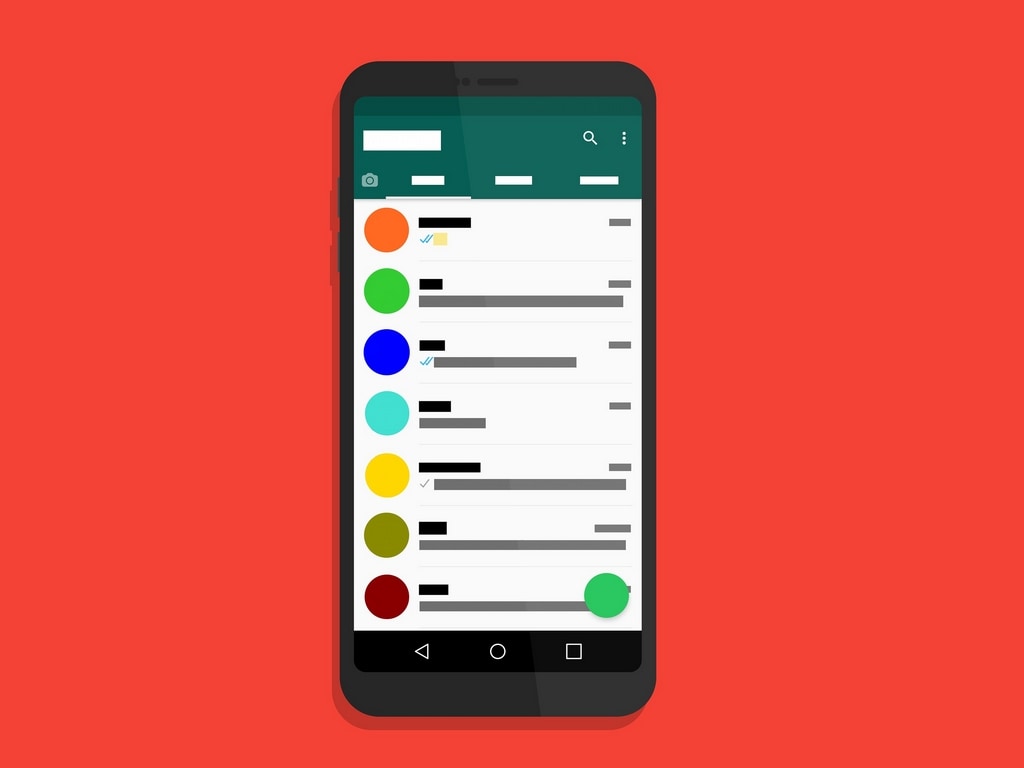
Post a Comment