tech2 News StaffJun 16, 2019 12:22:03 IST
The first celebration of Father’s Day goes back all the way to 1508 in Catholic Europe, and it was brought to the Americas by the Portuguese and Spanish. It wasn’t until the 20th Century that the event was celebrated outside Catholic traditions in the US.
Father’s Day isn’t exactly celebrated all over India but only in bigger cities including Bengaluru, Chennai, Hyderabad, Kolkata, Mumbai, New Delhi, etc. It isn’t a public holiday anywhere in the country. Whether you celebrate or not, there are WhatsApp stickers that can be forwarded on this special day.
Although WhatsApp includes a few sticker packs by default, if you wish to use stickers related to specific events or topics, then you will have to download them from the App Store or Play Store manually. For Father’s Day stickers, you will have to do it manually as well.
Open the Play Store app and search for ‘WAStickerApps Father’s Day’. Here, ‘WAStickerApps’ is the keyword for Play Store that has to be used whenever you’re searching for any kind of WhatsApp stickers. On iOS devices, search with ‘Father’s Day stickers for WhatsApp’. After you hit the search button, a list of several sticker pack apps will be populated in the results. We would recommend the following from the Play Store: Fathers Day Stickers by Inno Studio Apps, Fathers Day Stickers by 2018 Festival Free Apps, and Sticker for Father’s Day by Emoji Sticker & GIF for keyboard. Downloading the first one should be enough but you’re free to try the others out.
After installing them, head over to WhatsApp and open a chat window. Tap on the emoji button on the bottom left and then the sticker button on the bottom. You’ll see a ‘+’ button on the top of right which will take you to the Stickers menu. Here, all your stickers will be populated and your installed stickers will appear under ‘My Stickers’.
While chatting, you can directly head over to the sticker menu as mentioned above and you’ll find your installed stickers for use. Your Father’s Day WhatsApp stickers are now ready to be used.
Tech2 is now on WhatsApp. For all the buzz on the latest tech and science, sign up for our WhatsApp services. Just go to Tech2.com/Whatsapp and hit the Subscribe button.
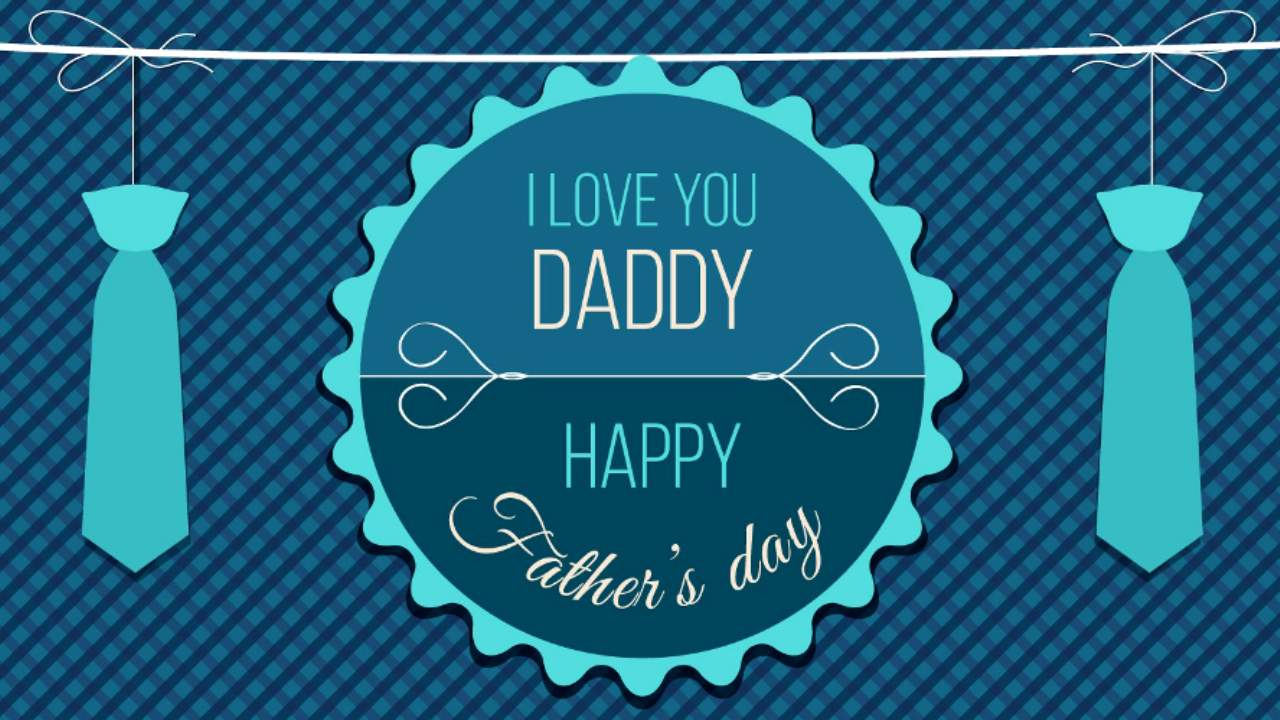
Post a Comment