tech2 News StaffJun 04, 2019 21:00:01 IST
The annoying app download limit that has existed on iOS for years now is finally, and thankfully, being shelved in iOS 13. Until now, iOS users couldn’t download apps from App Store, movies from the TV app and even iOS updates that were larger than 200 MB over cellular data. That 200 MB is, by the way, a revised limit that was introduced a few days ago.
However, we all know how things have drastically changed in this side of the world in terms of mobile data rates. This is a great step up from the limitation, especially for Indian mobile users who have been enjoying virtually unlimited 4G data packs since the past few years.
In order to enable this setting, whenever an app bigger than 200 MB is attempted to be downloaded, a pop-up dialog gives a warning about the download size. Users can either download the app using cellular data or download it later when the iOS device connects back to a Wi-Fi connection.
As per a report by 9to5Mac, the feature is further customisable under Settings. In iTunes and the App Store there’s a new menu called ‘App Downloads’ that offers three different options for app downloads. It includes ‘Always Allow’, ‘Ask If Over 200 MB’, and ‘Ask First’.
While the first two are self-explanatory, ‘Ask First’ will always pop-up a dialog to the user to confirm whether the app should be allowed to download over cellular data. For users taking full advantage of the 4G data revolution in India, they can keep the first option of ‘Always Allow’ checked. Do note, iOS 13 will still ask for confirmation when the device is on roaming mode, no matter which option is selected.
Tech2 is now on WhatsApp. For all the buzz on the latest tech and science, sign up for our WhatsApp services. Just go to Tech2.com/Whatsapp and hit the Subscribe button.
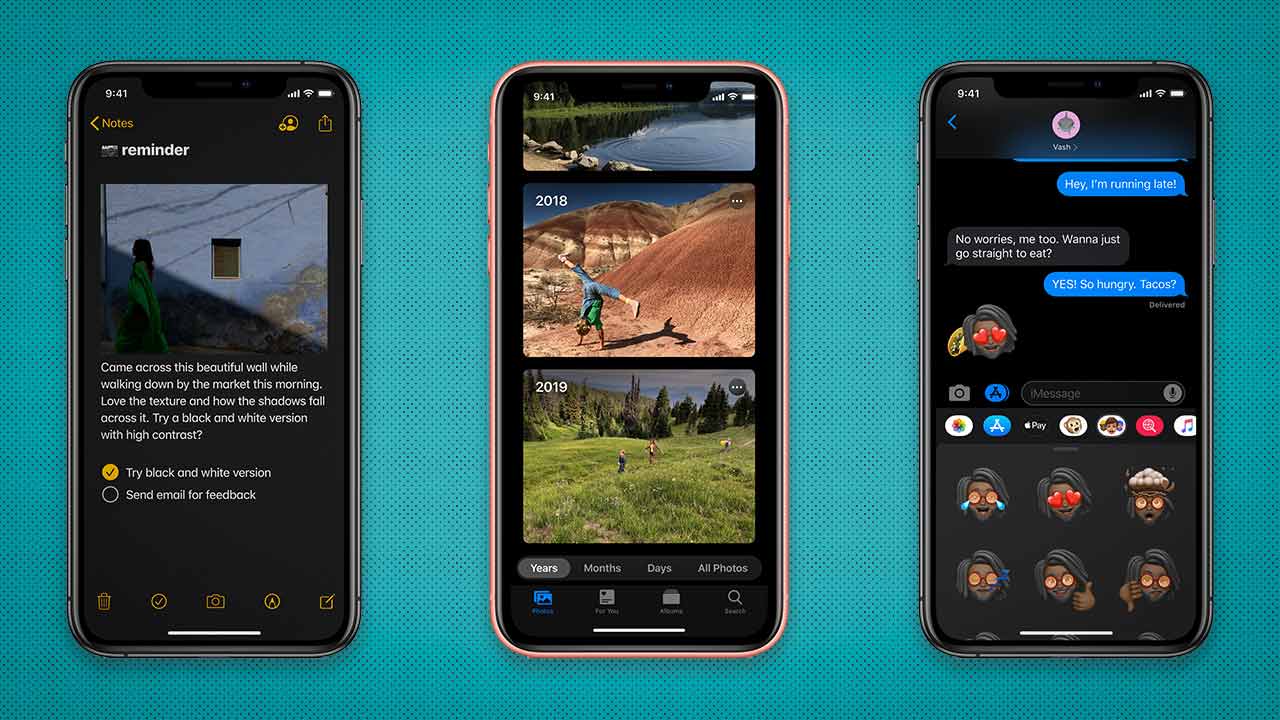

Post a Comment