tech2 News StaffMar 29, 2019 20:05:34 IST
In the past years, several apps including Twitter, Telegram and YouTube have released a dark mode on their platform which is basically a new colour scheme with light text on a dark background. The dark mode has benefits like saving battery life and has less of a strain on the eyes when viewed in the dark as well.
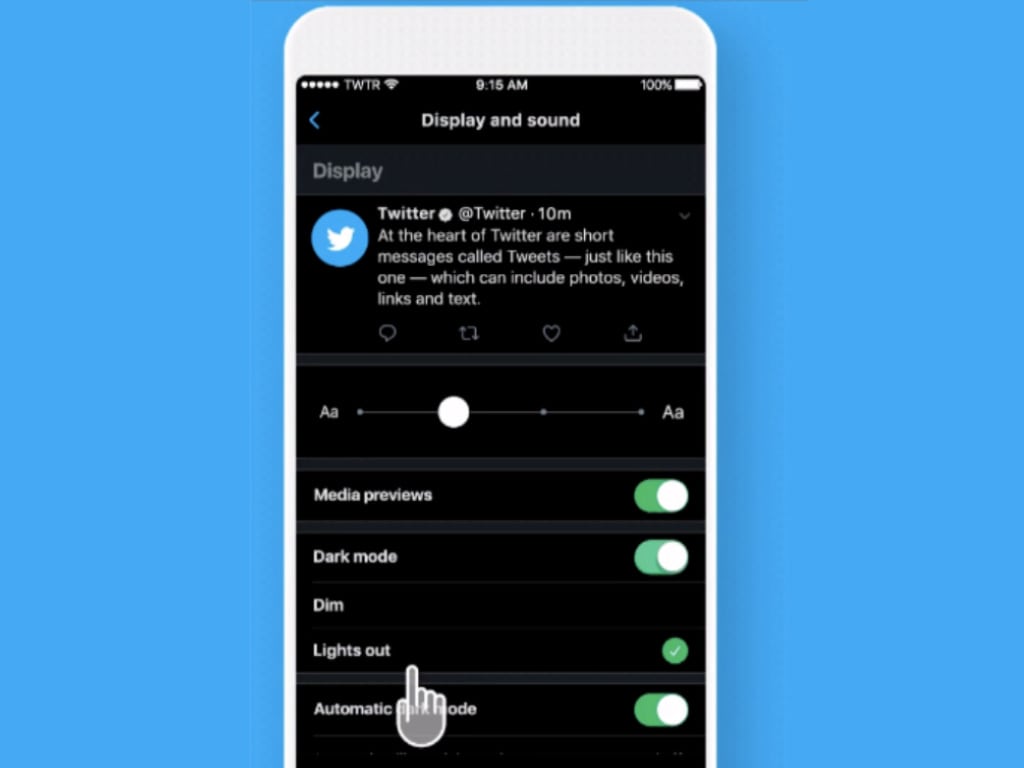
Image: Twitter
While WhatsApp users are still looking forward to the mode, Twitter is taking a step ahead has made tweaks to its Dark mode. To recall, the social media platform introduced the dark mode for iOS and Android in 2016. While some users disliked the dark theme’s ‘blue-ish shade,’ Twitter has now rolled out a darker version of the existing dark mode called “Lights out.”
The update brings an OLED-friendly dark mode, however, it is currently available only on the iOS platform.
Notably, the new Lights Out feature can be used in ‘conjunction’ with the current dark mode. The feature allows user to toggle the darkness level. Twitter has added an Automatic Dark Mode feature as well on iOS which will turn on Dark Mode automatically based on the timezone you are in.
It was dark. You asked for darker! Swipe right to check out our new dark mode. Rolling out today. pic.twitter.com/6MEACKRK9K
— Twitter (@Twitter) March 28, 2019
How to enable Lights out on Twitter for iOS
To use the new Lights Out feature, you will need to open the app on your iOS device and head to the Settings and privacy > Display and sound menu. Once opened, tap on the toggle button next to dark mode to enable it.
The toggle button will give you two options — ‘Dim’ and ‘Lights out’.
When the ‘Lights Out’ is checked it ditches the blue tones and becomes pitch black. As for the ‘Dim’ mode, it is basically the regular dark mode in a blue/gray colour theme.
How to enable Dark mode for Facebook Messenger
Notably, Dark mode for Facebook Messenger came out just a few days ago, although it is still said to be in a beta mode.
To enable the dark mode on Messenger one simply needs to send someone a crescent moon emoji via Messenger.
Following this, you will get a prompt to enable the Dark mode.
Unlike Twitter’s new Lights Out feature, the dark mode on Messenger works on both iOS and Android, provided the app is updated to its latest version.
Tech2 is now on WhatsApp. For all the buzz on the latest tech and science, sign up for our WhatsApp services. Just go to Tech2.com/Whatsapp and hit the Subscribe button.
Post a Comment