tech2 News Staff Feb 12, 2019 17:28:49 IST
Gmail is adding more options to the right-click context menu, and we are so happy to hear that!
Google has announced that starting this week, it is adding a ton of new options to the menu that shows up when you right click on an email on Gmail. Google has already started rolling out the new feature, but since this is a phased rollout, it will be available to all Gmail users by end of this month.
As of now, right clicking on emails shows you only four options — Move to tab, Archive, Mark as Read, Delete.
After Gmail gets the new features, right-clicking will show you all possible options like Reply, Reply all, Forward, Archive, Delete, Mark as unread, Snooze, Move to, Label as, Mute, Open in new window, and even the option to Find emails by the name of the person whose mail you clicked on.
Look at the screenshot below that Google shared, for reference.
In addition to this, if you switch your group emails to conversations, you can also search the subjects by right-clicking on the email.
Tech2 is now on WhatsApp. For all the buzz on the latest tech and science, sign up for our WhatsApp services. Just go to Tech2.com/Whatsapp and hit the Subscribe button.
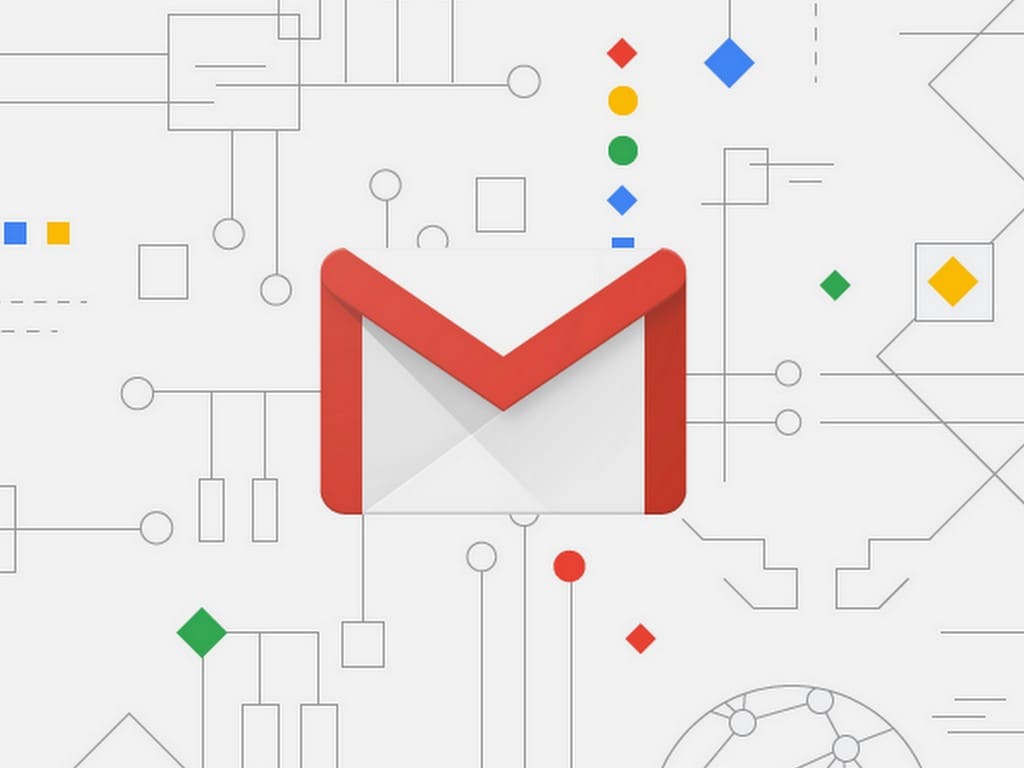

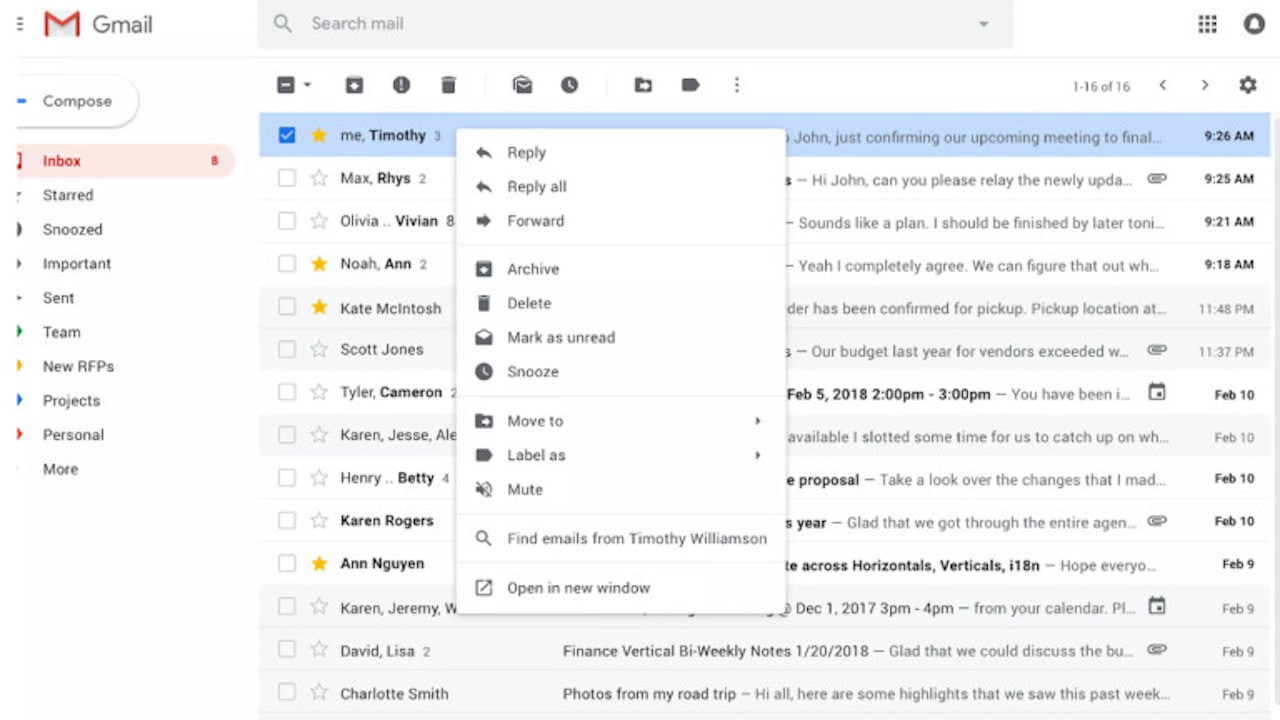
Post a Comment