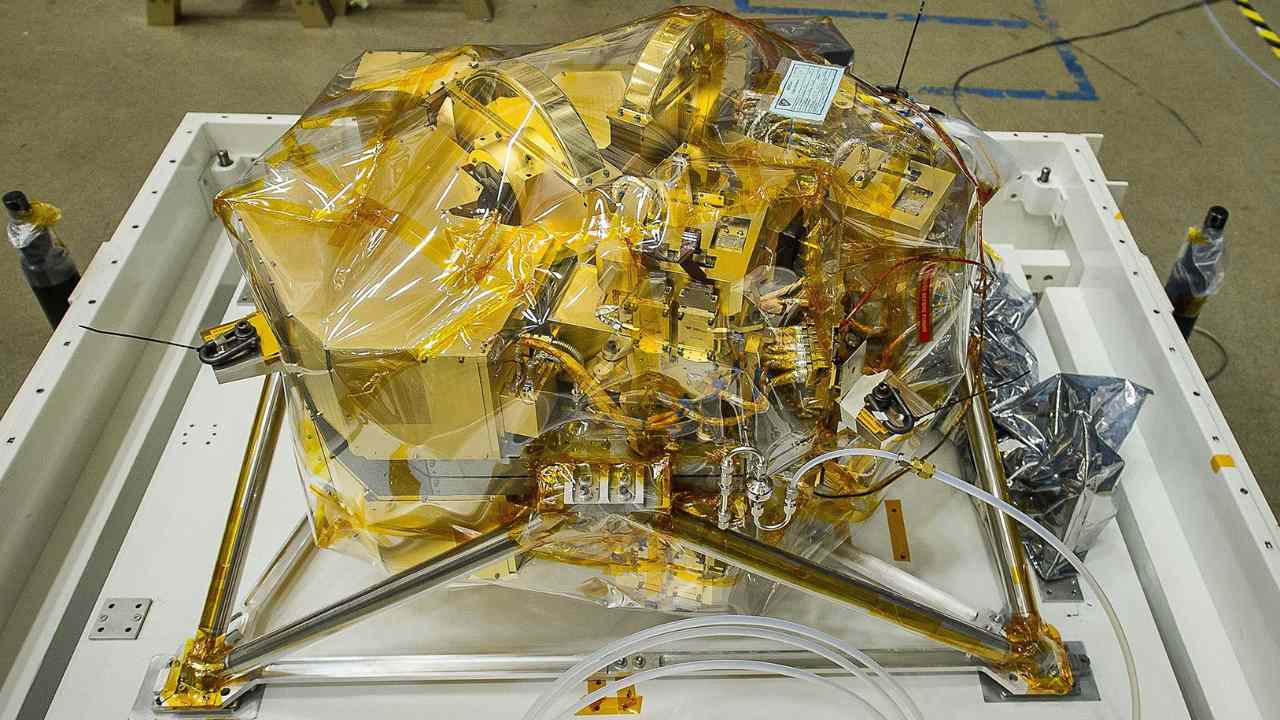Ameya DalviDec 28, 2021 16:59:53 IST
Rating: 4/5
The Apple iPhone 13 Mini has been around for a couple of months now, and a lot of people who have craved for a compact smartphone have been considering it. Given that it is also the most affordable of the new lot of iPhones has piqued the interest even further. There is ample data available for the device, yet we get a lot of queries regarding the same.
So today, we deviate from our standard review format, and instead answer the ten most common questions that we encounter about the iPhone 13 Mini. The answers should tell you pretty much everything important you need to know about the new Apple device, and also whether you should buy it. So let’s begin.
How is Apple iPhone 13 Mini different from the iPhone 12 Mini?
While the iPhone 13 Mini retains the form factor and size of the iPhone 12 Mini, there are a few notable differences. For starters, the 13 Mini is powered by the newer and more powerful A15 Bionic chip as compared to the A14 in the iPhone 12 series. The camera department also gets an upgrade, and no, I do not mean change in the position of lenses at the back. The main camera uses a new sensor and also has sensor-shift optical image stabilisation (OIS), which should translate into even better performance.
The battery capacity has been bumped up by almost 10 percent from 2227 mAh to 2438 mAh resulting in improved battery backup. And lastly, the notch is noticeably smaller now in comparison to the 12 Mini without missing out on any of the sensors. So while the upgrades aren’t massive, at least it doesn’t miss out on any key feature from its predecessor.
Does it have all the features of the Apple iPhone 13?
Yes, it pretty much has all the features present in the iPhone 13. Of course the latter has a bigger display and a larger battery, but beyond that, everything present there is available on this compact device.
Is the iPhone 13 Mini a delicate device?
Absolutely not! The build quality is as good as it gets. It has an aluminum frame and a scratch-resistant ceramic glass body. The construction is rugged and the phone feels quite solid in hand, and yet, its weight has been kept in check at just 141 grams. It also has an oleophobic coating to keep the fingerprints at bay. It does a fair job but one could notice a few smudge marks on and off. Last but by no means the least, the iPhone 13 Mini has IP68 rated ingress protection against dust and fluids, giving it that extra layer of safety.
Is the display too small for daily tasks and media consumption?
It’s ironic that we call a 5.4-inch display on a phone small these days, when we should be terming any screen above 6-inch large. But such are the times we live in where phones are getting increasingly larger. Coming back, the 5.4-inch Full HD+ Super Retina XDR OLED screen on the Apple iPhone 13 is compliant with HDR10 and Dolby Vision. The 476 PPI pixel density makes the display sharp and the colour accuracy is excellent too. Absolutely no complaints about the quality of the display.
As for the sufficiency of the size, the answer is subjective. If you are shifting to this phone from one with a significantly larger display, you will find the screen unusually small to begin with, but not something you cannot get used to if you wish to. Given that the Mini is meant for the audience looking for a compact flagship phone, they should be prepared for it.
From my personal experience, the screen size is perfectly fine for media consumption and most day to day tasks, but the keyboard felt a touch crammed initially since I am used to a larger screen. So one may feel a little restricted in chat and productivity apps that require a considerable amount of typing. But overall I enjoyed the single-handed operation that I could easily manage on this phone as opposed to most Android phones these days.
How good is the iPhone 13 Mini’s camera performance?
Since the iPhone 13 series is powered by the new A15 Bionic chip, it is a given that the performance is better than its predecessors. No wonder nobody bothered asking us about it. Most people were keen to know if the cameras on the 13 Mini cut any corners. I am happy to report that they do not, especially in comparison to the iPhone 13. After exchanging notes with my learned colleague who had used the iPhone 12 extensively, we concluded that there was indeed a marginal improvement in the image quality here for the main camera.
You get two 12MP cameras at the back (just like the 13, 12, 12 Mini) with the primary supporting dual-pixel PDAF and sensor-shift OIS, while the secondary ultra-wide camera captures wide angle shots with a 120-degrees FOV. The front camera also has the same number of megapixels and does a good job with selfies and FaceTime. However, we will focus on the rear cameras here.
The camera interface is as simple as before with only a handful of options for photos and videos that you can swipe to choose. You get a toggle for normal and ultra-wide modes, and you can pinch to zoom (digital). For photos, you get the standard, portrait and panorama modes, while you have standard, cinematic, slo-mo and time lapse for videos. The Apple iPhone 13 Mini can record videos in up to 4K resolution at 60 fps, and you can directly record HDR videos encoded in Dolby Vision. The video quality is excellent and nicely stabilised, something we have come to expect from the last few generations of Apple phones.

Photograph taken on iPhone 13 Mini
The main camera captures some excellent shots in all kinds of lighting with natural colours, good dynamic range and great detail. When the light drops below a certain level, night mode kicks in automatically and it does a stellar job; far better than the output you get by turning the flash on. It brightens the images up but still maintains their essence. At times in extreme low light, the camera can see what your eyes can’t. It takes about three seconds to capture the image though. There seems to be an improvement in portrait mode here, especially when clicking non-human subjects. The foreground and background separation is spot on most of the time.

Photograph taken on iPhone 13 Mini
The ultra-wide camera, though better than many on the market, isn’t as good as the primary unit. Yes, it manages to capture excellent shots in good light with comparable picture quality, but the details aren’t as good. The edge distortion is almost non-existent here, which is great, but there is a noticeable amount of noise in photos, and it tends to get more and more conspicuous as the light drops. The ultra-wide camera supports night mode too but I would advise sticking to the main camera for night shots. The difference in quality is significant.
How is the battery life of the iPhone 13 Mini and does it support fast charging?
The battery backup isn’t one of the strengths of this device. Yes, the capacity is 10 percent higher as compared to its predecessor but yet, it only packs 2438 mAh of reserves. If your usage is on the moderate side, it will just about get you through a work day. The charging time isn’t great either. It takes about an hour and a half with a certified third party 20W USB-PD fast charger. If you use a standard charger, it takes well over two hours to charge fully.
And if you weren’t aware, Apple doesn’t include a charger in the bundle; not even a standard one. You just get a USB-C to Lightning port cable in the package. So factor in the additional cost of a charger, even if it’s a good third party option that’s significantly cheaper than Apple’s own. The iPhone 13 Mini also supports wireless charging.
Is iOS 15 drastically different from iOS 13 or 14?
Not at all. If you have used an Apple device with iOS 13 or 14 previously, there is hardly a learning curve here. You will get used to it straight away. iOS 15 does have a few new tricks up its sleeve, and some of them are really cool like the option to copy text from images; yes, you read that right. I would love to talk about the new features, but that would be a separate article in itself, and it would be best to leave it for that; hopefully soon.
Is it easy to switch from Android to iOS platform?
If you mean switching your contacts and data from Android to iOS, that can be easily achieved as you get most of the popular apps on iOS too. However, if you are too used to the Android UI, the iOS platform does take some time getting used to. It involves a bit of unlearning and relearning. Again, no rocket science but a bit of patience would be a good virtue to have. Anyway, if you end up spending a sizable amount on this phone, you will have no option but to adjust. As you dig deeper, it does get more interesting though.
What is the price of iPhone 13 Mini in India and what are the alternatives?
The Apple iPhone 13 Mini starts at Rs 69,900 in India for the 128 GB storage variant, and goes as high as Rs 99,900 for the 512 GB variant. The mid variant with 256 GB storage is priced at Rs 79,900. As for the alternatives, if you are looking for another Apple device in this budget but with a bigger screen, then the iPhone 12 can be purchased these days for Rs 64,900 for the 128 GB variant.
Apple iPhone 13 is exactly Rs 10,000 more expensive for similar storage variants. If you wish to consider options on the Android side, here’s our list of top phones under Rs 75,000 that you should look at closely before taking a call.
Should I buy the iPhone 13 Mini?
Before I answer this I would like to ask you two more questions. First, are you comfortable with a smaller screen, given that most of us have been used to much larger displays over the past three to five years? Secondly, are you willing to spend 70K? If the answer to both those questions is yes, then go ahead and buy the iPhone 13 Mini by all means.
It is by far the most powerful phone around in that compact form factor. Not only does it have the exact processor found in even the more expensive phones from the iPhone 13 series, but the camera performance is flagship grade too. The screen is sharp and vibrant and the sufficiently loud speakers add to the experience of watching videos on this device. On top of that, you have Apple’s assurance of future OS updates for another five years, making your investment fairly secure.
Having said that, the iPhone 13 Mini is not a product for all. Yes, there is something incredibly cool about using a flagship phone this compact, but many would find the screen a bit too small for comfort, especially in chat and productivity apps. The battery life is also average at best, and so is the charging time. So buy it only if you want a compact and powerful phone, and not because it’s the most inexpensive of the new iPhones.
Read all the Latest News, Trending News, Cricket News, Bollywood News,
India News and Entertainment News here. Follow us on Facebook, Twitter and Instagram.