Looking for comprehensive photo editing and management software? ACDSee Photo Studio Ultimate 2019 could be the answer for all your creative needs.
In this article we will be taking a look at ACDSee Photo Studio Ultimate 2019. This popular digital asset manager, also a RAW image editor with layers, strives to make sure photographers get back out behind the lens much faster.
Above all, this ACDSee offering gives you valuable access to a powerful set of editing and photo management tools. This means that Windows PC users can have all they require to unlock their creative potential.
But, why do you need this sort of software in your life? It’s obvious once you start using it. If you’re a keen photographer and want to get the most out of your portfolio, whether it be improving quality or mastering management, this can be an absolute game changer!
ACDSee Photo Studio Ultimate 2019 is the world’s first digital asset manager and RAW editor with layers. It comes with a wealth of stand-out features. Combined, they allow the user to increase productivity, work imaginatively and push creative boundaries.
Here we will be focussing on three areas in particular that make this product special. Comprehensive video editing features, intelligent adjustments and digital asset management hacks will all be explored and explained.
Finally, we’ll round off by concluding just why ACDSee Photo Studio Ultimate 2019 is the perfect tool to help you unleash your creative potential. So, put that camera down for a moment, and hear just why there is so much hype around ACDSee’s latest product.
Comprehensive Video Editing
A lot of photographers argue that you should always be shooting RAW. This file format captures all the image data picked up by the sensor when you take your snap. Whereas, if you’re shooting JPEG for example, a lot of the information is normally compressed or lost.
So, by sticking to RAW you will be able to produce better quality images – and the results will be an obvious testament to that theory! One issue that often comes up, however, is a lack of RAW image support – but not with ACDSee Photo Studio Ultimate 2019.

ACDSee Photo Studio Ultimate 2019 is a comprehensive RAW editor with layer editing
With built-in support for over 500 different camera models, it’s brilliant for RAW image editing. It includes several detail-based tools that allow you to non-destructively transform your image. You can make the most out of your photos by using exposure, contrast, colour, repair, sharpening, and more.
This suite offers advanced layered editing capabilities. This means your digital image will be separated into different parts and will allow you a better eye of what your edits are doing to the image. This, combined with a liquify tool which lets you manipulate exact parts of your image, means you can make sure every fraction of your picture is fine-tuned.
So, at this point we reckon the photography geek within you is already thinking that you can have a lot of fun with this – you’d be right! With this suite you can seamlessly colour grade images too and adjust contrast in specific tones. Tweaking temperatures and tiny parts of photos has never been so easy, while ‘black and white mode’ allows you to increase and decrease individual colours.
Intelligent Adjustments
ACDSee Photo Studio Ultimate’s advanced adjustment features allow you to take what you want from your images and integrate the rest.
Its Smart Erase tool is a lifesaver for photographers. It allows you to pick unwanted objects for removal and fill the area with a matching background.

Enhance your workflow with intelligent adjustments
It’s this sort of function that helps ACDSee live up to its promise of producing natural results even when extracting natural parts of the imagery – like crowds, clouds and imperfections.
Meanwhile, Face Detection and Facial Recognition are another two fantastic feathers in this program’s cap. Organising has never been so personal, say ACDSee. Any human faces in your snaps will be found and you can then name the individuals for quick searching and isolating.
Not only will this help you never lose grandpa again, it will also cut out hours of tedious manual skimming. You can then keep photos distinguished by family, clients or anything else!
Digital Asset Management
In short, your digital asset management experience with this product will be effortless. Everything you need for complete control over your photography workflow at the tips of your fingers.
Organising your image collection will feel like a breeze. The software gives you the ability to add ratings, hierarchical keywords, and meta data to your images for easier sorting and organising.
Want to take it a step further? You can even add visual tags and customisable colour labels to make life even easier.
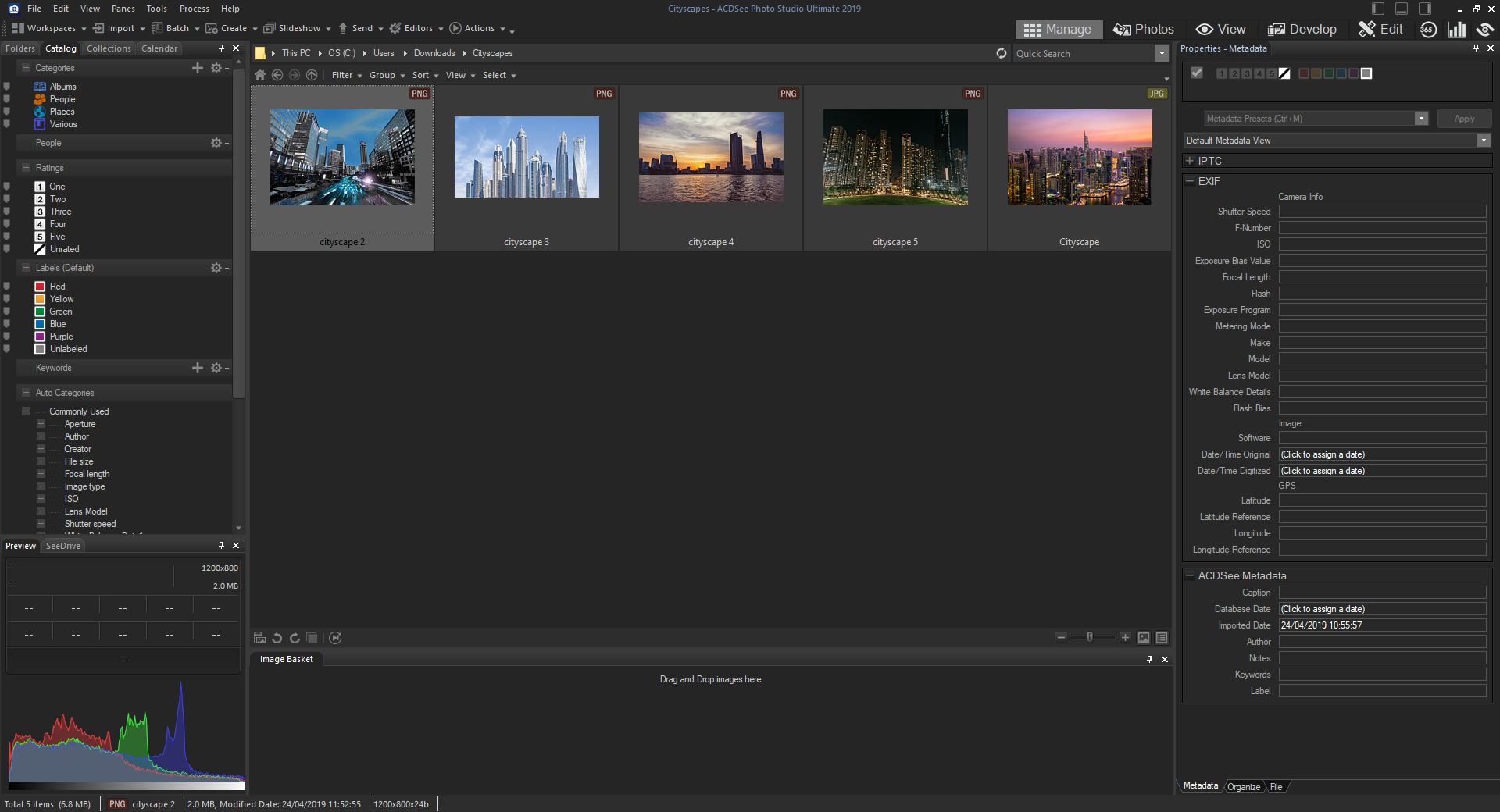
Organise your photo collections with ease
ACDSee Mobile Sync will allow you to instantly, and wirelessly, send photos and videos directly to the photo studio from your mobile. It’s as straightforward as selecting and sending! The app will also keep track of your history, so you don’t have to.
There are scores of time management and productivity features to make the most out of. Whip through your management process with customisable hot keys, available for every stage of your workflow. Or you can use Auto Advance to organise your folders without moving your hands from the keyboard – just the beauty of meta data!
Know someone also using this suite? Share your actions with them or receive their actions. Importing and exporting actions in the form of convenient, compressed packages is a true luxury.
Final Thoughts
So, with all that said – it should be no surprise that ACDSee Photo Studio Ultimate 2019 is in high demand.
We know it’s a great piece of software for allowing you to enhance and manage your photo collection. But it’s made so much better thanks to its great usability.
ACDSee’s video tutorial resource centre, and its System’s community, is constantly available too for that extra advice.
With a free trial and 30-day moneyback guarantee, you can try ACDSee Photo Studio Ultimate 2019 for yourself and download today.
You can find more great software from ACDSee on FileHippo here.
Enjoyed hearing our thoughts? Be sure to have a read of our other software reviews when you get a chance too!

















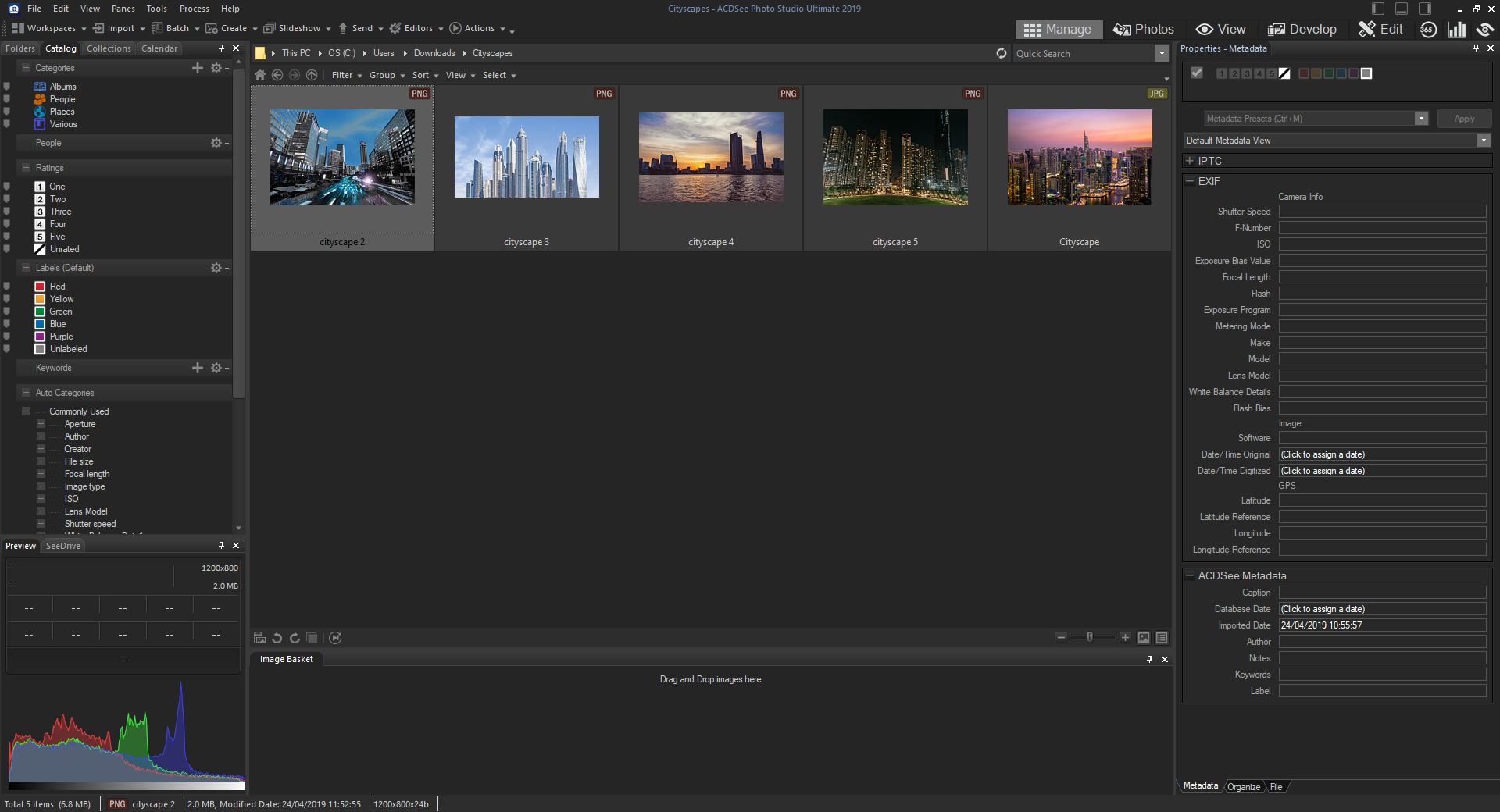









 IMPORTANT
IMPORTANT