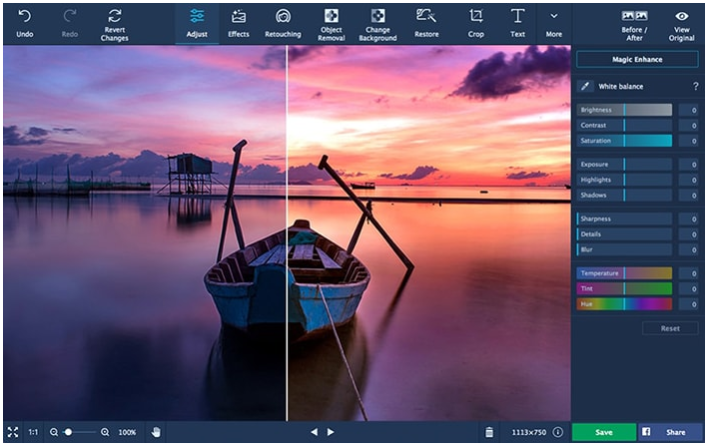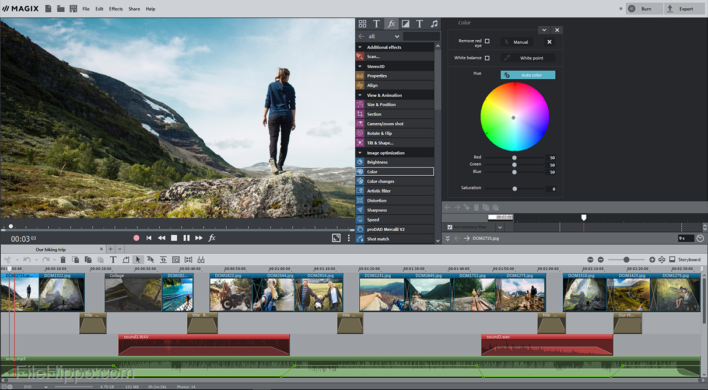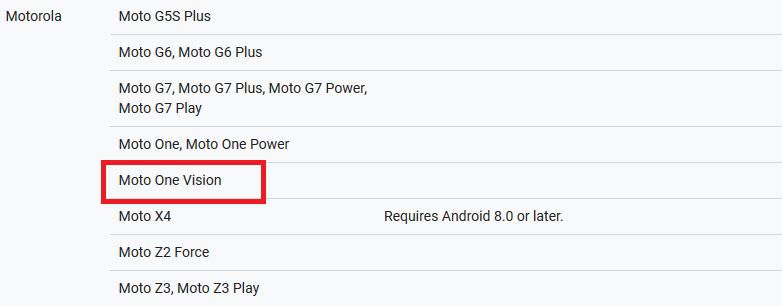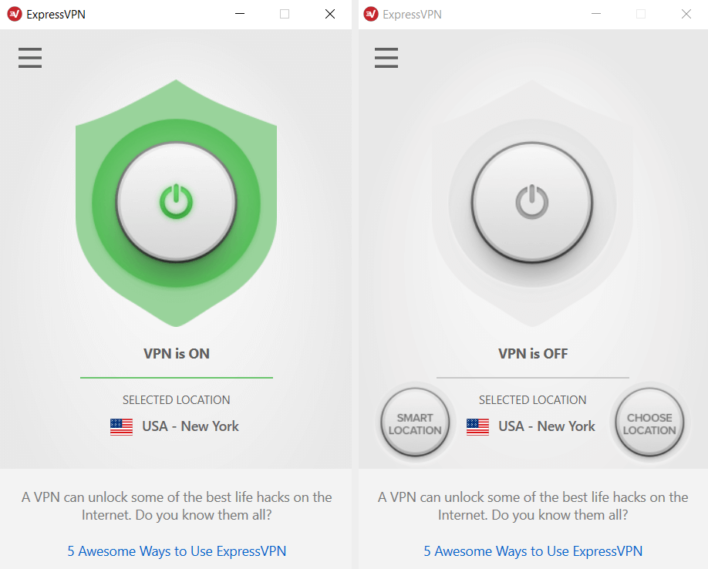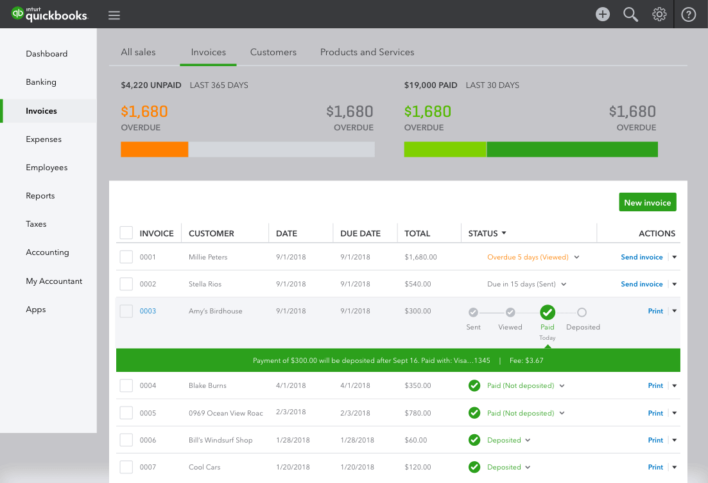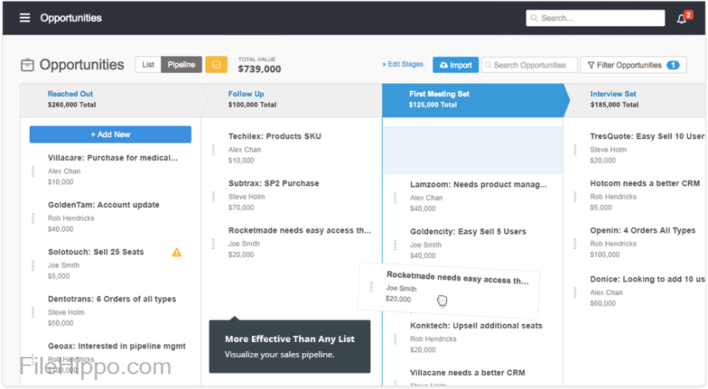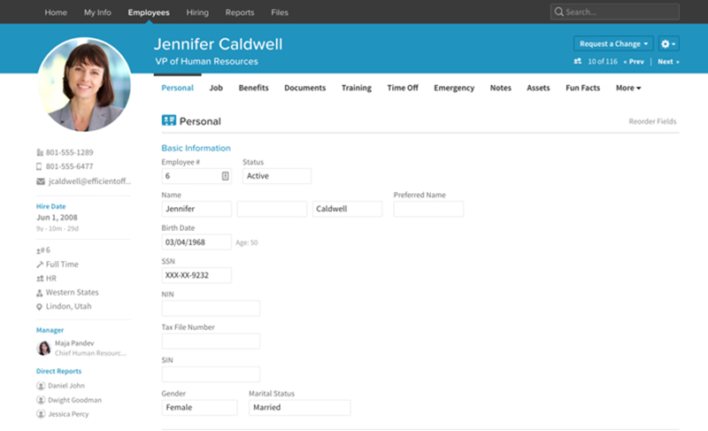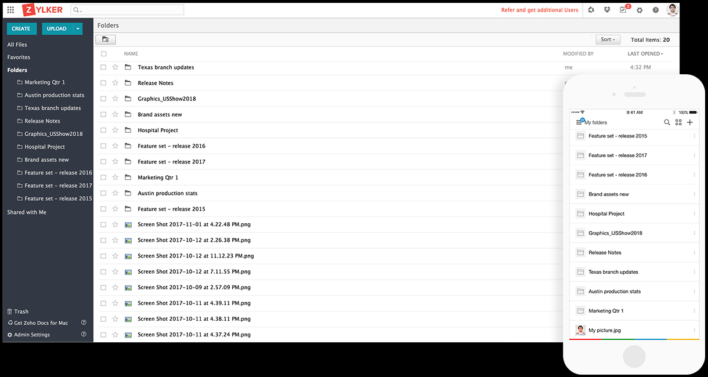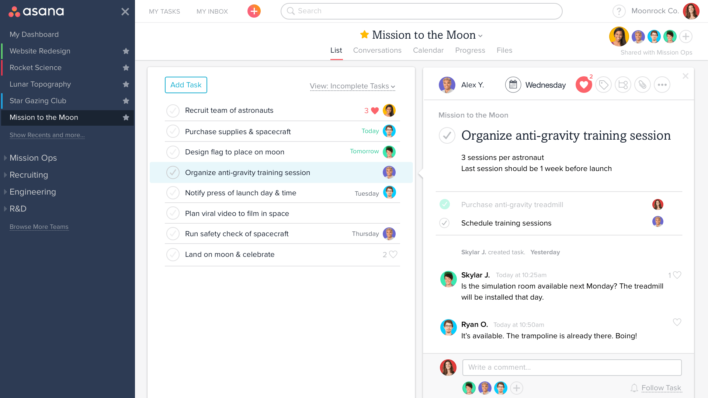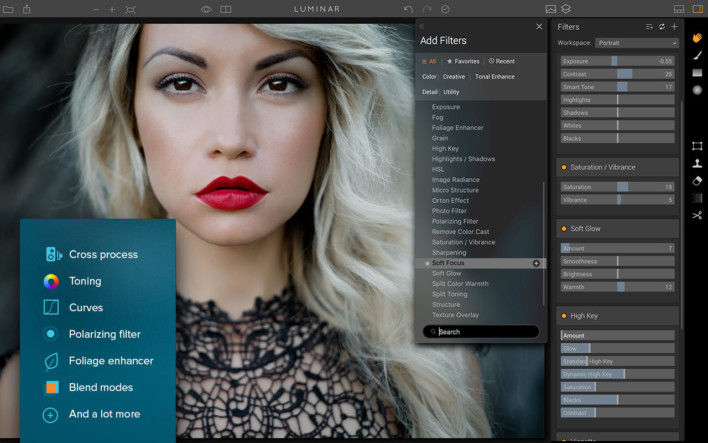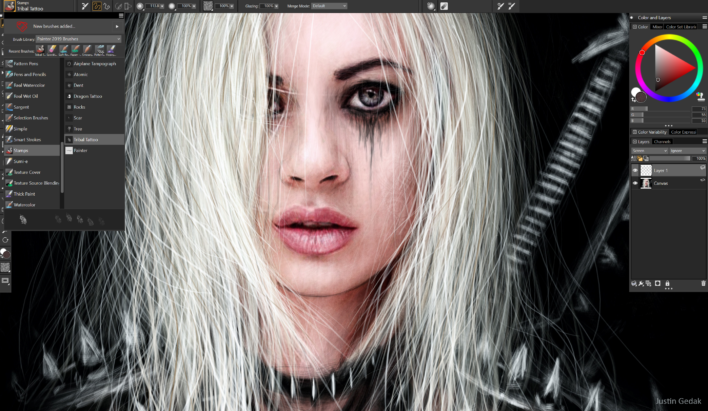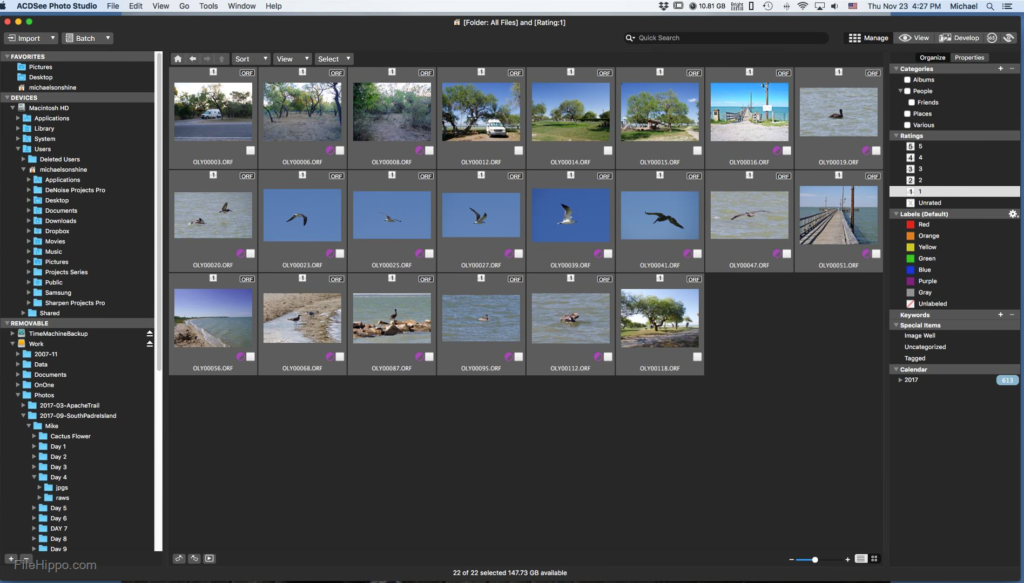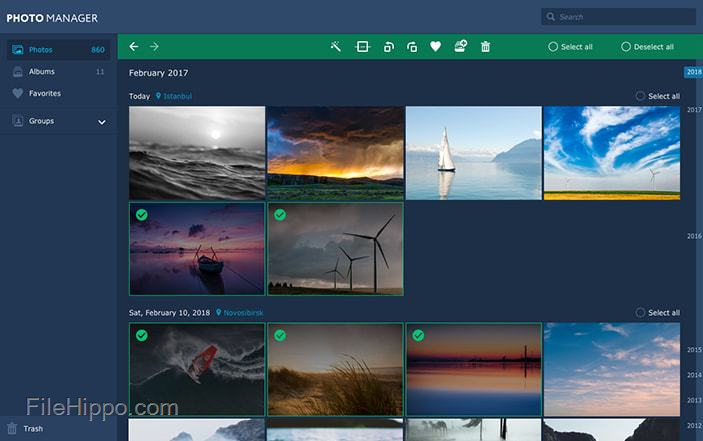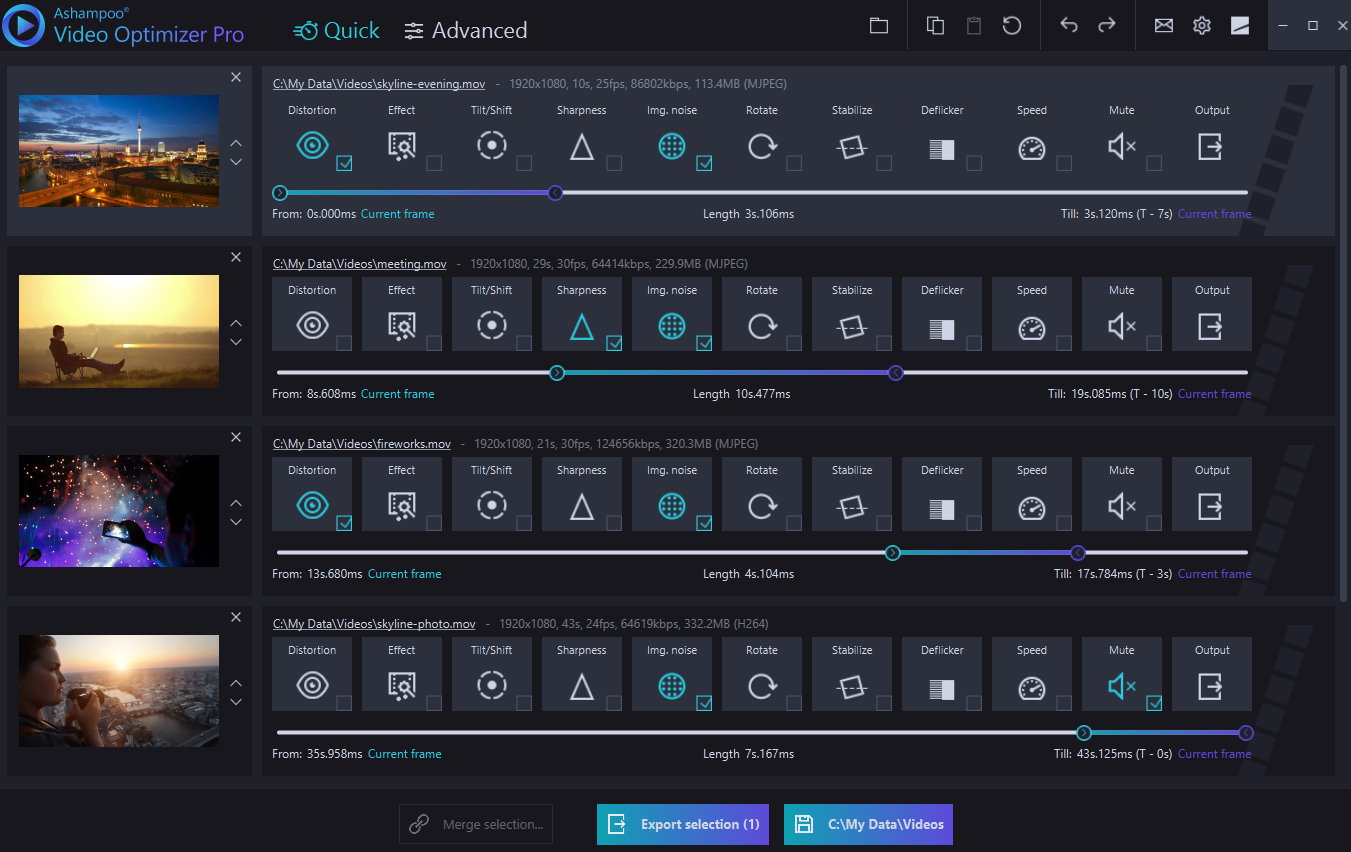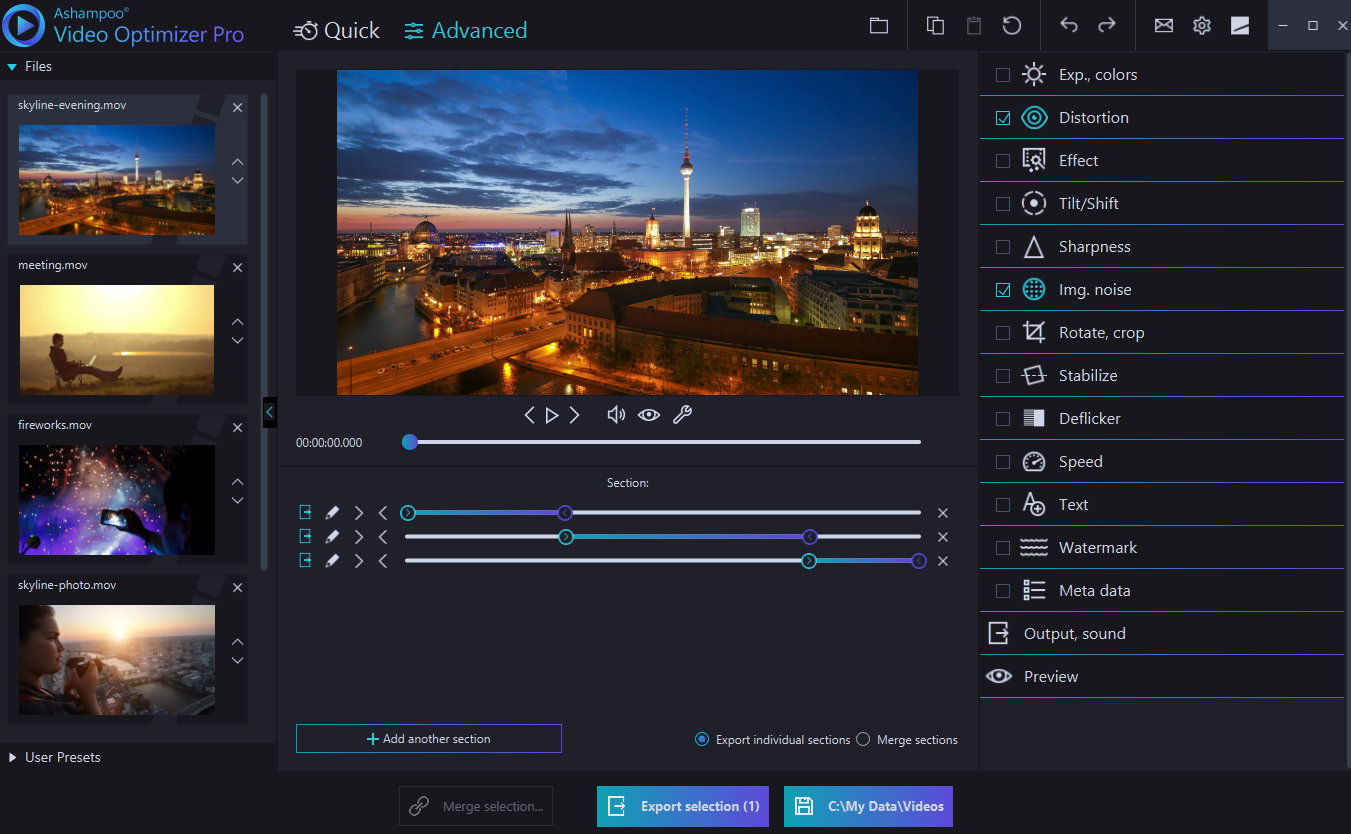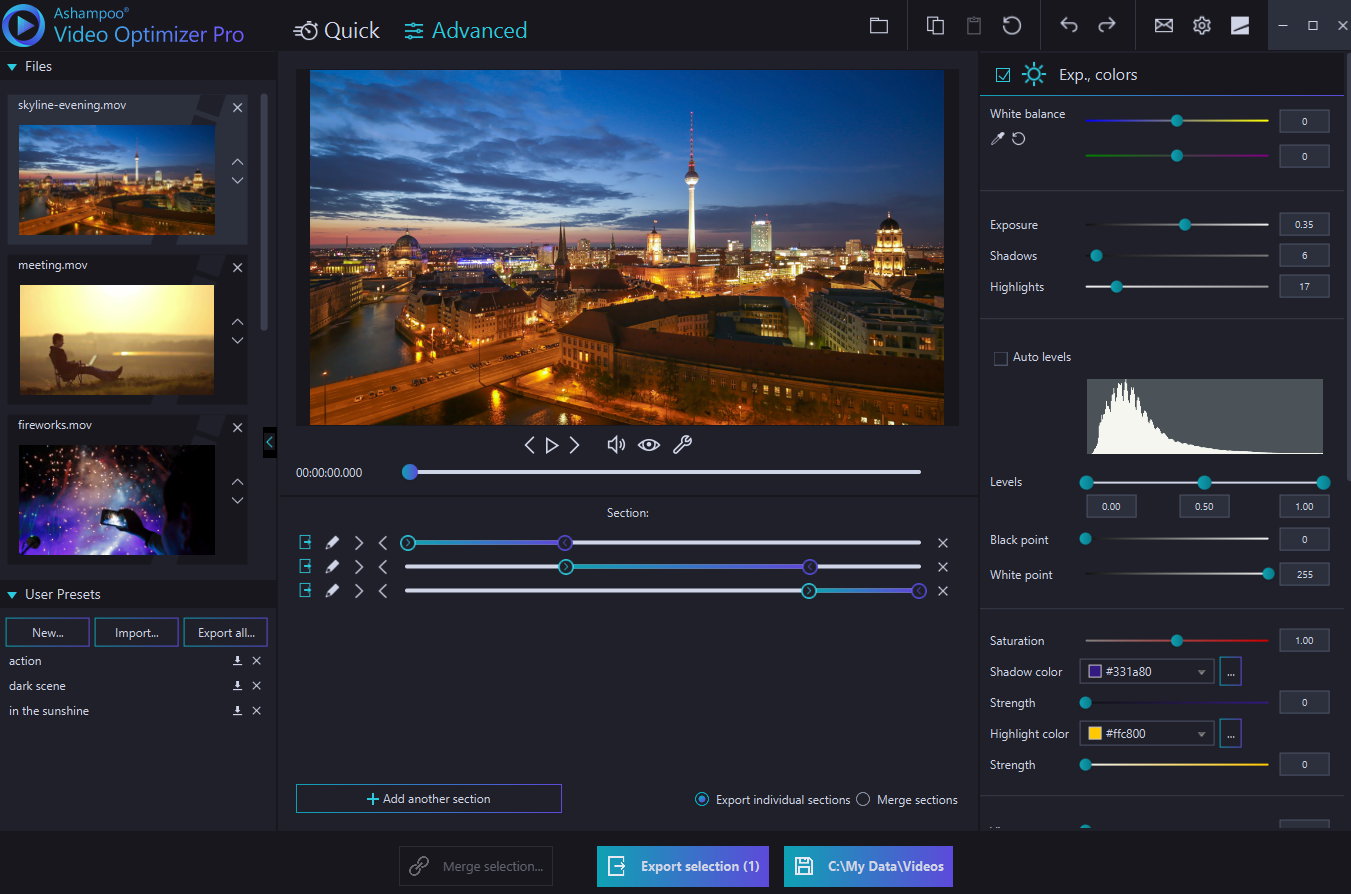Whether it’s for HR, CRM, or project management, small business software should be cost-effective and save you time and effort.
For smaller scale enterprises whose budgets can’t stretch too far, business software first and foremost needs to be economical. This doesn’t necessarily mean cheap in the low-quality sense – but value for money is definitely an important factor.
Software should also prove its worth in the time it saves on routine tasks, the improvements it can offer in operational efficiency and user performance, and its ability to integrate with and streamline various business functions.
Applications should be fully compatible with any existing systems and hardware the business already owns, and able to run on an organisation’s existing physical and service infrastructure. With a workforce which may be based outside of a traditional office, support for cloud services and mobile apps is also a must.

Accounting Software
Even though information is the strongest currency in the digital economy, tracking and managing the flow of money and other financial assets remains at the core of business, for companies large and small.
The software which enables them to do this must be fully featured, but friendly enough to enable users who aren’t accountants or financial experts to easily get to grips with its tools and features – especially at the small business end of the spectrum, where many organisations have sole proprietors who need to juggle several different roles, including finance manager.
Most new and existing accounts packages for small business are now entirely cloud-based. Integration with dedicated mobile apps is also common, as remote and travelling workers need access to enterprise finance systems from any location. The move to the cloud has resulted in a simplifying of the user interfaces for most of these products making them quicker to load on mobile data and potentially spotty Wi-Fi.
FileHippo recommends: QuickBooks accounting software
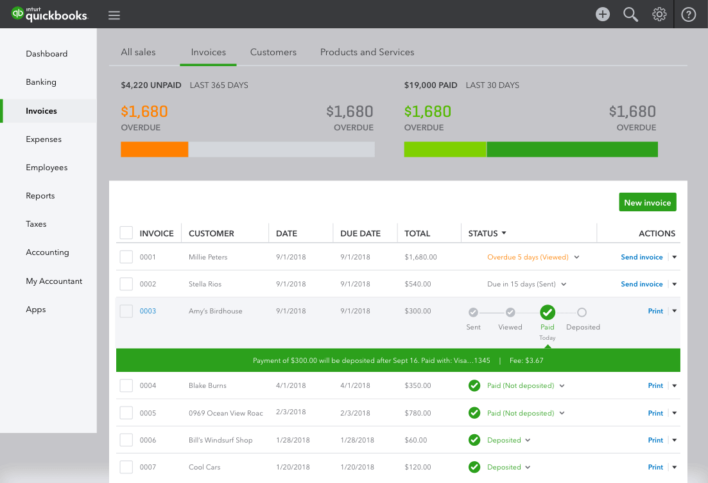
QuickBooks from Intuit has made the transition from desktop accounting software to cloud-based finance management platform, combining user-friendliness and ease of use with an affordable and comprehensive set of accounting tools.
There’s built-in guidance and live support to assist businesses in keeping track of transactions, invoices, and inventory, with the ability to link receipts to expenses directly from your phone. Reporting tools include profit & loss, expenses, and balance sheets, and there are payroll and taxation management tools as well.
QuickBooks offers a 30-day free trial version which you can test run before choosing between the Self-Employed ($5/month), Simple Start ($10/month), Essentials $17/month) and Plus ($30/month) versions of the program.
CRM Software
Customer Relationship Management (CRM) software empowers small businesses to manage customer data. This information may be used to reveal sales and marketing opportunities, customer preferences, and how best to craft sales funnels or design promotional campaigns. Data is used to better understand clients, and to build stronger relationships with them.
CRM software typically contains tools for gathering and analysing data from a variety of sources, such as eCommerce portals, websites, phone calls, help centres, email, and social media. Since even the smallest businesses may have several points of contact with consumers these days, the software must also be capable of co-ordinating and updating the flow of information and analysis from these various channels.
CRM software should help a small business to increase its sales or service provision, improve the reach of its brand, streamline customer-related business processes, and make intelligent and actionable decisions based on the results of its analysis. All of this should be done while preserving the integrity and security of customer information, and with a small business software package that doesn’t break the bank.
FileHippo recommends: Copper CRM software
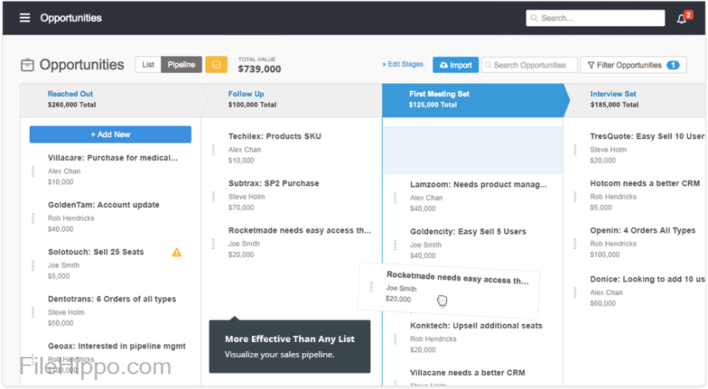
Copper CRM (formerly ProsperWorks) offers a “zero data entry” approach to its operations, automatically capturing information from your contacts lists, email, and other account details.
As well as synchronisation with Gmail, there’s integration with Google Calendar and Hangouts for tracking leads and sales opportunities, collaboration via Google Drive and Team Drive, and a Chrome extension for updating opportunities, adding contacts, retrieving account histories, and managing deals directly from your inbox.
A Basic plan with Copper CRM costs $19 per user, per month, while the Professional plan costs $49 per user, per month. As your business grows, you can upgrade to the Business plan to incorporate a larger number of users. You can also try a 14-day trial before making any purchases to see if Copper CRM works for you.
HR Software
Even with fewer than 100 employees keeping track of everyone can be a daunting prospect, but HR software can save small business managers time, effort, and headaches.
Onboarding new hires, training and reviews for existing staff, plotting career paths, processing payrolls, managing health, social services, and retirement plans, all contribute to the workload. 69% of surveyed businesses stated executing HR processes smoothly and efficiently is their greatest challenge. HR software should be capable of streamlining all these tasks, reducing the amount of paperwork and time spent on them, and assisting management in becoming and remaining organised.
FileHippo recommends: BambooHR software
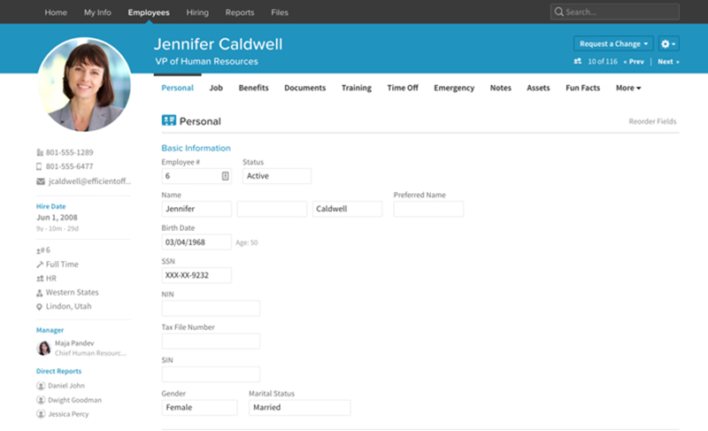
BambooHR includes several modules for doing just that, including an Applicant Tracking System (ATS) to help in recruiting the best candidates, automated management of time-off requests, eSignature tool for officially stamping and distributing digital documents relating to HR, onboarding tutorials and messages, secure and centralised database for all employee information, streamlined and customisable work-flows, custom performance reviews and HR reporting tools.
BambooHR has a free trial, after which users can visit the website to get a free quotation based on their needs.
Office Suite
For small business use, an office suite should function as a word processor, create spreadsheets and graphical content, PDF files, and any other document needed.
FileHippo recommends: Zoho Docs Office Suite
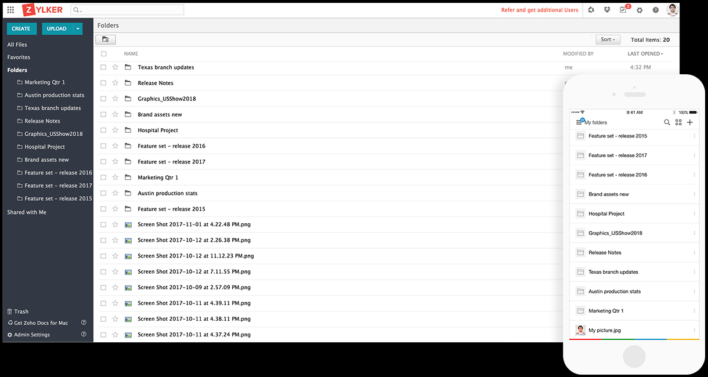
Zoho Docs is a cloud-based document creation platform that enables users to store and manage all their documents on remote servers. Secure file sharing, synchronisation, task management, and online collaboration are available for spreadsheets, presentations, and Microsoft Word-compatible documents. There’s support for mobile device access, and co-ordination of the system via a software-based administration console.
The free version of Zoho Docs covers up to 25 users and allows for a file upload limit of 1GB with saving of up to 25 versions of a single file, which is plenty to get your team started.
The Standard Edition costs $5/user/month (billed monthly) or $4/user/month (billed annually) plus tax. This includes all the features of the free version, and extends storage allowances to 100GB per user, with a 5GB file upload limit, and unlimited file versions.
Zoho Docs Premium costs $8/user/month (billed monthly) or $6.4/user/month (billed annually) plus tax. This extends file storage limits to 1TB per user, and the file upload limit to 25GB, with support for Active Directory groups and unlimited file recovery.
Project Management Software
Project management software provides tools and features to help small businesses plan and track projects with facilities for storing, manipulating, and analysing information.
Small business software for project management usually includes tools for task management, collaboration, work-flow visualisation, user access management, document management, and reporting. Since many projects require the production of documents, charts, visuals, and other content, there’s often integration with document creation software, and file storage / sharing platforms.
Owners of small businesses who are looking for a user-friendly and cost-effective project management system will often go for a cloud-based solution, as these platforms tend to be intuitively designed, require no maintenance or infrastructure provision from the user, are adaptable for changing numbers of users, and can be accessed from any system or device with an internet connection.
FileHippo recommends: Asana project management software
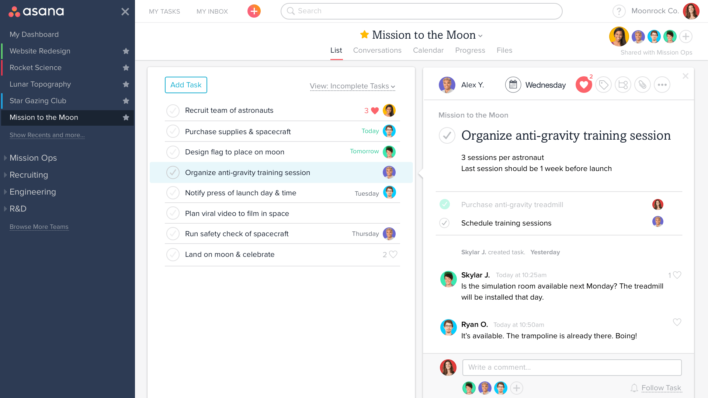
Asana enables users to create visual plans to map out each stage of a project, with tools for setting priorities and deadlines, sharing information, and assigning tasks. The new Timeline feature gives managers an overview of everything that’s going on. It’s the project management software of choice for the Tribeca Film Festival and the Melia Hotels International chain, among others.
Asana Lite is a free plan that offers unlimited tasks, projects, and conversations with basic search facilities for up to 15 team members, perfect for small businesses.
As your team grows, it may be worth investing in Asana Premium for more functionality and support. It features the new Timeline, unlimited team members, advanced search and reporting, with Google SSO support, administrative controls, custom fields, and several other features.
Final Thoughts
Whatever the needs of your company – HR software, CRM software, project management software, and more – you’ll find a selection of small business software reviews and free downloads here at FileHippo.
And don’t forget to check out our news section for the latest information from the world of IT and tech.